FSX doesn’t support true widescreen?
Started by
UdWbMp
, Jul 02 2008 03:55 AM
10 replies to this topic
#1
Posted 02 July 2008 - 03:55 AM
I recently got my self a 22" widescreen monitor.
My idealistic thought was that widescreen resolution 16:10 would give a wider view in FSX. But to my frustration I see that the widescreen mode in FSX just chop off the vertical view and expands the screen. As a result: the view and the resolution/quality gets worse.
In other words: widescreen resolution in FSX is worse than standard 4:3 and 5:3 since you loose vertical view and get lower resolution in the process.
Am I doing something wrong here or does FSX not support true widescreen?
I went from a 19" CRT to 22" LCD and just started the game with the new monitor.
My idealistic thought was that widescreen resolution 16:10 would give a wider view in FSX. But to my frustration I see that the widescreen mode in FSX just chop off the vertical view and expands the screen. As a result: the view and the resolution/quality gets worse.
In other words: widescreen resolution in FSX is worse than standard 4:3 and 5:3 since you loose vertical view and get lower resolution in the process.
Am I doing something wrong here or does FSX not support true widescreen?
I went from a 19" CRT to 22" LCD and just started the game with the new monitor.
#2
Posted 02 July 2008 - 04:27 AM
I am sure you have but have you changed the screen resolution in the FSX Settings menu?
#3
Posted 02 July 2008 - 04:31 AM
I think that you should modify a line in fsx.cfg, I remember it was something like widescreen=true.
#4
Posted 02 July 2008 - 07:17 AM
It did help some zooming out a bit, from 0.70 to 0.50 in virtual cockpit. Better panorama view now - and wider.
I'll try that setting out. Thanks.
I'll try that setting out. Thanks.
#5
Posted 02 July 2008 - 07:48 AM
You have to set the parameter in the FSX.cfg just like Salem advised.
I am using a 22" widescreen at 1680x1050, and the picture proportions are just perfect.
I am using a 22" widescreen at 1680x1050, and the picture proportions are just perfect.
#6
Posted 02 July 2008 - 09:00 AM
You have to set pc monitor to proper widescreen resolution-setting-I run FSX at 1600 by 900--perfect 16:9/10 ratio!
#7
Posted 02 July 2008 - 10:13 AM
Yup! 3840x1024 here! I don't even know what ratio that is... but its wide 
#8
Posted 02 July 2008 - 01:33 PM
The majority of games on computers, when choosing 4:3, 16:10 or 16:9 size ratios will use the +horizontal method, meaning the sides are added on to the standard 4:3.
In FSX's case, however, it uses -vertical, which chops of the tops of the effective 4:3 that could exist in there. This is probably why they put in that widescreen value into the CFG, to make FSX seem to work with widescreen, when it's still just doing the same -vertical trick.
In FSX's case, however, it uses -vertical, which chops of the tops of the effective 4:3 that could exist in there. This is probably why they put in that widescreen value into the CFG, to make FSX seem to work with widescreen, when it's still just doing the same -vertical trick.
#9
Posted 02 July 2008 - 04:12 PM
Str!ker, are you sure about that ?
I had a 4:3 screen unitl very recently, and now I am using a widescreen. The proportion of vertical view is still the same, and I really earned additionnal horizontal view.
I had a 4:3 screen unitl very recently, and now I am using a widescreen. The proportion of vertical view is still the same, and I really earned additionnal horizontal view.
#10
Posted 02 July 2008 - 07:48 PM
It is now confirmed: FSX does not support genuine widescreen as default. When you use a widescreen resolution, it just cops off the vertical view and you don't gain any horizontal view at all.
Adding 'WIDESCREEN=TRUE' in FSX.cfg doesn't do anything.
Try it your self by taking two screenshots from the same camera angle and zoom level with e.g. 1280x1024 (5:3) and 1680x1050 (16:10) and compare them in a picture viewer program in Windows. You will then see that the widescreen screenshot is chopped vertically and then expanded to compensate the chop. If you do this inside the virtual cockpit, the instruments in the widescreen screenshot will be bigger.
But since FSX support zooming back to a wide angle view, by zooming back from 0.70 (default) to e.g. 0.60 or even 0.50 you will compensate for the ‘widescreen chop' and get smaller instruments but then wider view. So you do actually get a wider view.
Adding 'WIDESCREEN=TRUE' in FSX.cfg doesn't do anything.
Try it your self by taking two screenshots from the same camera angle and zoom level with e.g. 1280x1024 (5:3) and 1680x1050 (16:10) and compare them in a picture viewer program in Windows. You will then see that the widescreen screenshot is chopped vertically and then expanded to compensate the chop. If you do this inside the virtual cockpit, the instruments in the widescreen screenshot will be bigger.
But since FSX support zooming back to a wide angle view, by zooming back from 0.70 (default) to e.g. 0.60 or even 0.50 you will compensate for the ‘widescreen chop' and get smaller instruments but then wider view. So you do actually get a wider view.
#11
Posted 03 July 2008 - 01:23 AM
 Daube, on Jul 2 2008, 04:12 PM, said:
Daube, on Jul 2 2008, 04:12 PM, said:
Str!ker, are you sure about that ?
I had a 4:3 screen unitl very recently, and now I am using a widescreen. The proportion of vertical view is still the same, and I really earned additionnal horizontal view.
I had a 4:3 screen unitl very recently, and now I am using a widescreen. The proportion of vertical view is still the same, and I really earned additionnal horizontal view.
There was a site somewhere that tested a whole load of games for their widescreen support thing, and they determined most games were using +horizontal, but FS was using -vertical.
Maybe that was 2004 or something, but the value in the CFG might be the give away for FSX.
Also, make sure the zoom is set the same as on the last screen.
Whenever I start any flights in my FSX, zoom, position, view mode seem to change around every now and then, so perhaps the zoom changed for you or something.