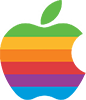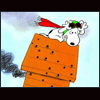------------------------------------------------------------------------------------------
Your Signature:
How to access it:
This is your Control Panel. On the left, in red, you can see the link to Edit Signature. Click here to access the page you currently see.

As you can see, you can add whatever image or text you want to it, BUT, it must comply with the rules. What are these rules?

As you can see in A, it says that the signature should be kept UNDER 150 pixels tall. This means, that any images, PLUS text, must not exceed 150 pixels in height. On the left, you can see a red vertical arrow indicating 150 pixels of height.
Now, for images, there is a slightly different rule. As you see in B, it says that If you are displaying images in your signature, the COLLECTIVE size limit is 500x120 dimensions, and 50kb MAX, EVEN IF HOSTED ELSEWHERE.
For example: If you want one single image in your signature, such as the one you see in the example, it must NOT exceed 500 pixels in width, 120 pixels in height, or 50 kb in file size.
If you wanted to display more than one image however, the rules apply to ALL of them, not each individual image. If you had userbars in your signature, those userbars TOTAL must not exceed 500kb in width, 120kb in height, or 50kb in file size, TOTAL.
That means, if you wanted to stack 5 userbars, with dimensions 500x50, and file size 20kb, you would not be able to do this.
Why? 50(pixels in height) x 5(userbars) = 125 pixels.
This is 5 pixels above the stated image requirement. That will not work.
However, let's say you use 4 userbars instead. This wouldn't work. Why? 4(userbars) x 20kb is equal to 80kb. The image requirement is 50kb TOTAL. This is 30kb over the size limit, so it will not pass the rules.
Do note, however, that you CAN have a signature image smaller than 500x120 and 50kb.
Once you get a signature image(s) that complies with the rules, and would like to add text, you need to make sure that your text does not exceed the 150px limit, along with the image(s).
This does not mean you can press Ctrl + - to make the text smaller so you can squeeze more, as it will exceed 150 pixels on other people's monitors.
Pick an appropriate font size for what you want to add into your signature, and use an appropriate number of lines so that your signature complies with the rules.
To give you an idea of how it should look, take a look at this image.

The blue line is at 120 pixels tall, and the red line is at 150 pixels tall, and at 500 pixels wide. This is the size that your signature must fit into.
When your signature doesn't comply with the rules, this is what you are supposed to get as your signature instead:

It doesn't look very pretty, does it? That means, make your signature appropriately sized, so you won't have to get punished with this image as your signature!
How to check if you signature exceeds size limits
For a total height check, go to your Signature Control Panel, and check that the total signature does not exceed the Max Height Arrow.
For images, there are two ways. If you already have an image in your signature, right click that image, and click Properties.
Here is an example in Mozilla Firefox 3.

As you can see in the red, the dimensions and file size is indicated. Use this to check that your signature is not more than 500 pixels in width, 120 pixels in height, and 50 kb in file size.
If you have not uploaded your signature yet, here is a way to check inside Windows:
Right Click your signature image, and click Properties.

Under the General Tab, you can see the File Size.
Then Click on the Summary Tab, and Click the Advanced >> button.

Here, you can see the image dimensions. As you can see, this image does not comply with the rules, because the image height is greater than 120 pixels.
Remember, if your signature doesn't comply with the rules, you will get a Forum Fairy Image, and you don't want that!
Follow the signature rules, and enjoy your forum signature!