--Ben.
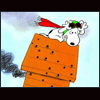
FSX Graphical and Other Settings Tutorial.
#21
Posted 24 May 2007 - 03:30 PM
--Ben.
#22
Posted 29 May 2007 - 02:54 PM
It is:
Quote
Quote
#24
#25
Posted 30 May 2007 - 04:39 AM
The last three looked identical to me, so I checked them and it appears they are the same file size! The reason I noticed is because the last screenshot should look significantly better than the previous one, but the blurries are just as bad.
#26
Posted 30 May 2007 - 09:48 AM
 Metalex, on May 30 2007, 10:39 AM, said:
Metalex, on May 30 2007, 10:39 AM, said:
The last three looked identical to me, so I checked them and it appears they are the same file size! The reason I noticed is because the last screenshot should look significantly better than the previous one, but the blurries are just as bad.
Prolly has more to do with Photoshop's JPEG compression than anything else.
Could be that my graphic card sees any old AF trigger as 16x anisotropic. The guide will still work for people, I'd be interested to know if anyone finds a noticeable difference between isotropic and anisotropic filtering...
We're likely to re-write this one a few times more yet, but that's what it's all about.
Edited by PiP, 30 May 2007 - 09:49 AM.
#27
Posted 30 May 2007 - 10:12 AM
 PiP, on May 30 2007, 03:48 PM, said:
PiP, on May 30 2007, 03:48 PM, said:
 Metalex, on May 30 2007, 10:39 AM, said:
Metalex, on May 30 2007, 10:39 AM, said:
The last three looked identical to me, so I checked them and it appears they are the same file size! The reason I noticed is because the last screenshot should look significantly better than the previous one, but the blurries are just as bad.
Prolly has more to do with Photoshop's JPEG compression than anything else.
Could be that my graphic card sees any old AF trigger as 16x anisotropic. The guide will still work for people, I'd be interested to know if anyone finds a noticeable difference between isotropic and anisotropic filtering...
We're likely to re-write this one a few times more yet, but that's what it's all about.
To answer your question about the difference between isotropic and anisotropic, I could tell no real difference between the two. I settled with trilinear, because I think it was minutely sharper, but you wouldn't be able to tell without a side-by-side comparison, and even then you would struggle to tell.
#28
Posted 07 June 2007 - 06:06 AM
 PiP, on May 30 2007, 03:48 PM, said:
PiP, on May 30 2007, 03:48 PM, said:
 Metalex, on May 30 2007, 10:39 AM, said:
Metalex, on May 30 2007, 10:39 AM, said:
The last three looked identical to me, so I checked them and it appears they are the same file size! The reason I noticed is because the last screenshot should look significantly better than the previous one, but the blurries are just as bad.
Prolly has more to do with Photoshop's JPEG compression than anything else.
Could be that my graphic card sees any old AF trigger as 16x anisotropic. The guide will still work for people, I'd be interested to know if anyone finds a noticeable difference between isotropic and anisotropic filtering...
We're likely to re-write this one a few times more yet, but that's what it's all about.
I had an issue, on more than one PC, where FSX would not pick-up ATI CCC settings without been "kicked" into action by another 3D app. This seems to have been resolved in Cat 7.5.
This might explain why your third screenshot looks no better than than the previous two.
Thanks
Alex
#29
Posted 16 July 2007 - 07:49 PM
 Metalex, on May 30 2007, 10:39 AM, said:
Metalex, on May 30 2007, 10:39 AM, said:
The last three looked identical to me, so I checked them and it appears they are the same file size! The reason I noticed is because the last screenshot should look significantly better than the previous one, but the blurries are just as bad.
I think the only reason your pics are different sizes is because the clouds moved. I paused.
I think the modern drivers don't do linear filtering. They just see the trigger and do 16x Anisotropic instead.
#30
Posted 18 July 2007 - 08:32 AM
 PiP, on Jul 17 2007, 01:49 AM, said:
PiP, on Jul 17 2007, 01:49 AM, said:
Edited by Metalex, 18 July 2007 - 08:36 AM.
#31
Posted 22 July 2007 - 04:13 PM
 Metalex, on Jul 18 2007, 02:32 PM, said:
Metalex, on Jul 18 2007, 02:32 PM, said:
 PiP, on Jul 17 2007, 01:49 AM, said:
PiP, on Jul 17 2007, 01:49 AM, said:
Yes, the only reason you get 2 identical file sizes is because not 1 pixel as changed. I did it paused, you didn't, your clouds moved, and that's the reason yours are different file sizes. I think the various AF setting you tried land with the driver forcing 16xAnisotropic, as they do for me.
#32
Posted 23 July 2007 - 06:47 AM
 PiP, on Jul 22 2007, 10:13 PM, said:
PiP, on Jul 22 2007, 10:13 PM, said:
 Metalex, on Jul 18 2007, 02:32 PM, said:
Metalex, on Jul 18 2007, 02:32 PM, said:
 PiP, on Jul 17 2007, 01:49 AM, said:
PiP, on Jul 17 2007, 01:49 AM, said:
Yes, the only reason you get 2 identical file sizes is because not 1 pixel as changed. I did it paused, you didn't, your clouds moved, and that's the reason yours are different file sizes. I think the various AF setting you tried land with the driver forcing 16xAnisotropic, as they do for me.
#33
Posted 29 July 2007 - 03:28 PM
#34
Posted 30 July 2007 - 05:40 AM
 PiP, on Jul 29 2007, 09:28 PM, said:
PiP, on Jul 29 2007, 09:28 PM, said:
Nothing to do with the clouds moving. The result would be the same if I paused.
It's even easier to see in the originals. I'd post the originals too, but they're 5MB each.
I might do some new ones later.
#35
Posted 30 July 2007 - 07:57 AM
#37
Posted 07 August 2007 - 07:08 PM
I think the difference between the two different settings is clear to see.
FSX Anisotropic only

FSX Trilinear / ATI CCC 16xAF

FSX Anisotropic only

FSX Trilinear / ATI CCC 16xAF

I have uploaded the original unedited BMP files to my webspace. The differences are even more apparent when they are compared:
FSX Anisotropic only (1)
FSX Trilinear / ATI CCC 16xAF (1)
FSX Anisotropic only (2)
FSX Trilinear / ATI CCC 16xAF (2)
#38
Posted 13 August 2007 - 02:09 PM
#39
Posted 13 August 2007 - 04:35 PM
 PiP, on Aug 13 2007, 08:09 PM, said:
PiP, on Aug 13 2007, 08:09 PM, said:
No problem PiP, although you might need to give me a couple of days as I've reformatted my system with Vista, so need to get everything setup again.
Can I ask what driver you're currently using? I know that I had driver problems around Cat 7.3/7.4 where FSX wouldn't take any notice of ATI CCC AA/AF settings unless I ran another 3D program beforehand. I suspect that might be what you happened to you.
#40
Posted 14 August 2007 - 04:39 PM
Edited by PiP, 14 August 2007 - 04:41 PM.

















