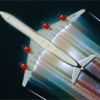hey well i have a problem i no i posted this earlier and somone gave me nhancer but it isnt working on my fsx so this is the problem my anti alising is on and i got a 8800 gts 640mb and all and intel core 2 duo e6750 and all that but when i apr a airport the taxiways look really funny and the runway white lines r really jaggie can somone help =(
FSX JAGGIES
Started by
boeingfanatic
, Jan 28 2008 05:28 PM
3 replies to this topic
#1
Posted 28 January 2008 - 05:28 PM
#2
Posted 28 January 2008 - 10:46 PM
anyone please help it takes the fun out of my game so much
#3
Posted 28 January 2008 - 10:52 PM
Post a pic of your nVIDIA control panel where it shows the AA setting. Please don't tell me you mean your AA is enabled in the FSX game because it needs to be enabled in the nvidia control panel, not in the FSX game.
#4
Posted 29 January 2008 - 12:05 AM
http://www.flightsim...x...t&p=1643016
Try doing that, but with FSX instead. and delete the FSX path the is default, then recreate it through the app in the FSX folder (C:/Program Files/Microsoft Games/Microsoft Flight Simulator X/fsx.exe or something similar).
Try doing that, but with FSX instead. and delete the FSX path the is default, then recreate it through the app in the FSX folder (C:/Program Files/Microsoft Games/Microsoft Flight Simulator X/fsx.exe or something similar).