FSX SP1 Black Screen Problems
Started by
iKettles
, Oct 27 2007 08:27 AM
10 replies to this topic
#1
Posted 27 October 2007 - 08:27 AM
Just got FSX, installed SP1 and booted up FSX. Placed my settings on medium low and started up a free flight with the ultra light. Weird thing is, once it's done loading the screen stays black. I can hear the engines, and when I throttle up on my joystick I can hear it throttling. What's gone wrong? I've gone in and out of full screen mode aswell.
#2
Posted 27 October 2007 - 08:44 AM
Problem solved, dunno what I did but I restarted FSX and it works great. I love this game!
#3
Posted 27 October 2007 - 09:29 AM
They just started again. I load up, the plane is spinning fine in the preview. I switch to another plane (in this case the Goose) and it doesn't show up in the preview box. The ultralight is still there and it's not spinning. Also, the preview box goes black where the select aircraft window is. So I press fly now, it loads up everything and says loading complete and it just stays on the loading complete screen. Nothing happens.
Edited by iKettles, 27 October 2007 - 09:36 AM.
#4
Posted 27 October 2007 - 10:28 AM
I'd bet that it's a graphics driver issue. Try updating/changing your GFX drivers. 
#5
Posted 27 October 2007 - 12:10 PM
Agreed - I had this issue waaaay back. Got the latest driver and presto. No blank screens since..
#6
Posted 27 October 2007 - 02:17 PM
All the other drivers either give me terrible performance or constant 16 bit colour.
#7
Posted 27 October 2007 - 02:57 PM
Sorry for double post, but this is pissing me the  off. All other drivers are absolute
off. All other drivers are absolute  and Omega give me a constant black screen!
and Omega give me a constant black screen!
#9
Posted 27 October 2007 - 03:21 PM
Have tried pressing Alt+Enter and then doing it a few times until it comes back? That works for me.
I'll press Alt+Enter then it'll go into windowed, it'll show.
press Alt+Enter, then it goes to fullscreen, but only that windowed size shows int he full screen (so the windowed size, nd the rest is black)
2 more Alt+Enter, then it's back to normal again.
That does it for me.
I'll press Alt+Enter then it'll go into windowed, it'll show.
press Alt+Enter, then it goes to fullscreen, but only that windowed size shows int he full screen (so the windowed size, nd the rest is black)
2 more Alt+Enter, then it's back to normal again.
That does it for me.
#10
Posted 27 October 2007 - 03:37 PM
 nabeel46, on Oct 27 2007, 09:21 PM, said:
nabeel46, on Oct 27 2007, 09:21 PM, said:
Have tried pressing Alt+Enter and then doing it a few times until it comes back? That works for me.
I'll press Alt+Enter then it'll go into windowed, it'll show.
press Alt+Enter, then it goes to fullscreen, but only that windowed size shows int he full screen (so the windowed size, nd the rest is black)
2 more Alt+Enter, then it's back to normal again.
That does it for me.
I'll press Alt+Enter then it'll go into windowed, it'll show.
press Alt+Enter, then it goes to fullscreen, but only that windowed size shows int he full screen (so the windowed size, nd the rest is black)
2 more Alt+Enter, then it's back to normal again.
That does it for me.
I'll try WHQL drivers now. Where can I find them?
Edited by iKettles, 27 October 2007 - 03:38 PM.
#11
Posted 27 October 2007 - 04:24 PM
Looks like Omega released some new drivers, gonna try them now as all my steam games are crashing with a driver error so why not.