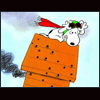Here is something for you screenshotters
#21
Posted 04 June 2004 - 10:43 AM
#22
Posted 30 August 2004 - 08:03 AM
#23
Posted 15 September 2004 - 07:00 PM
#24
Posted 19 September 2004 - 05:23 PM
Ludo
#25
Posted 01 November 2004 - 11:46 AM
Jeff
#26
Posted 16 November 2004 - 12:15 PM
jbrundt, on Nov 1 2004, 11:46 AM, said:
Jeff
somewhere...
#27
Posted 21 November 2004 - 09:38 PM
Cheers
#28
Posted 22 November 2004 - 04:38 AM
i have aircraft settings on full, but with scnery I have one slider on 10% and the rest on 0% with no AA or sharpening
#29
Posted 08 January 2005 - 10:30 AM
#30
Posted 12 February 2005 - 12:32 PM
INFACT VERY GOOD
P.S does anyone know how to fix up my sig???
#31
Posted 12 February 2005 - 12:37 PM
#32
Posted 16 February 2005 - 12:09 AM
#33
Posted 06 March 2005 - 12:41 PM

Edited by AlfonsoRobles, 06 March 2005 - 12:43 PM.
#34
Posted 25 March 2005 - 05:55 PM
#35
Posted 25 March 2005 - 09:33 PM
AlfonsoRobles, on Mar 7 2005, 12:41 AM, said:

#36
Posted 26 March 2005 - 06:50 AM

#37
Posted 28 March 2005 - 03:44 AM
and if i set my AA to 4x or higher this happens does anyone know why

here are my sys specs
Windows XP Pro
Nvidia Geforce FX5500 128mb
40gb 7200 RPM Hard Drive
512 DDR Ram
FS 2004
J
#38
Posted 31 March 2005 - 01:16 PM

#39
Posted 31 March 2005 - 01:24 PM
#40
Posted 31 March 2005 - 01:42 PM