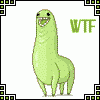Looking around this forum I have noticed that there has been a lot of issues with the FlightSimWorld Server. This is not because of the server having connection problems but because users do not have the correct ports open. When users have the incorrect ports open issues will occur.
(EX: getting bumped off, not being able to get on, losing connection at random times, and being kicked when another player joins)
Look at portforward.com for information on configuring your router.
Dial-up users may also experience some issues while connecting, disconnecting and being on because of the slower connection.
FS2002: Open these ports
- TCP port 47624
- UDP ports 2300 to 2400 all of them (set a range)
FS2004: Open these ports
-UDP port 23456
-UDP port 6073
-UDP ports 2302 to 2400 (open the whole range, Not necessary if the ports are already open from FS2002)
FSX: Open these ports
-UDP port 23456
-UDP port 6073
-UDP ports 2302 to 2400 (open the whole range, Not necessary if the ports are already open from FS2002 or FS2004)
-UDP ports 6112 to 6122 (open the whole range). Bman Edit (7/23/2009) - I have added this port range since this is the default FSX ports listed under the multiplayer host ranges. I am not sure why MS has not documented this under their FSX multiplayer help.
FSNAVIGATOR: Open these ports
-UDP port 23432
-UDP port 6073
-UDP port 23456
Once that is done download the FS PORT TEST Tool and run it. Make sure that Flight Simulator is not running.
Special for FSX: For FSX you will an additional tool to connect to the FlightSimWorld Server (or any FSHOST server).
-FSHOST CLIENT
-First download Extract the above program to your computer. The program need no installation just extract and run.
-Open FSX and make sure it is in "Windowed Mode."
-Then Start the program.
-Set the AI traffic to 0%.
-Now to see players names over the aircraft you need to enable a few features.
-Navigate to the traffic tab.
-Turn on "aircraft labels" and make sure that "Tail Number" is checked, otherwise you will not see the names above the players plane.
-To connect, use the FSHostClient window and click the Multiplayer menu and select "Connect to session."
-Or start a flight (in FSX) then click the Add-ons menu, select FSHostClient, and then "Multiplayer Connect."
-Do the same thing as above to disconnect only click "Multiplayer Disconnect."
Turn down you FPS:
FSHOST sends data to each and every computer that is connected to it for each frame and vice-versa. Each computer also sends data to the other computers for every frame. It is recommended that you lock your frames somewhere between 20 and 30 FPS (I have have mine locked in at 26) as the human eye can only see about 27. This will improve the servers stability, cut down on lagging and increase FS's performance during Multiplayer.
For More Information visit the following websites
- On FSHOST
- On FS Port Test
- On FSHOST Client (Connecting FSX)
Hope this helps, Alaska.
Edited by Bman., 23 July 2009 - 12:31 PM.