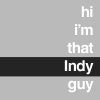However, I ran into this problem on only one model last time and never resolved it. Now it's plaguing any RR jet I create (but only on certain occasions).
This is the shot of the landing gears in the MAIN.DDS file which stores the aircraft textures (with the Alpha Channel). No obstructions, no issues. The only thing changed in this area? The tails. I've made sure that every pixel overlays the original so that no conflicts arise.
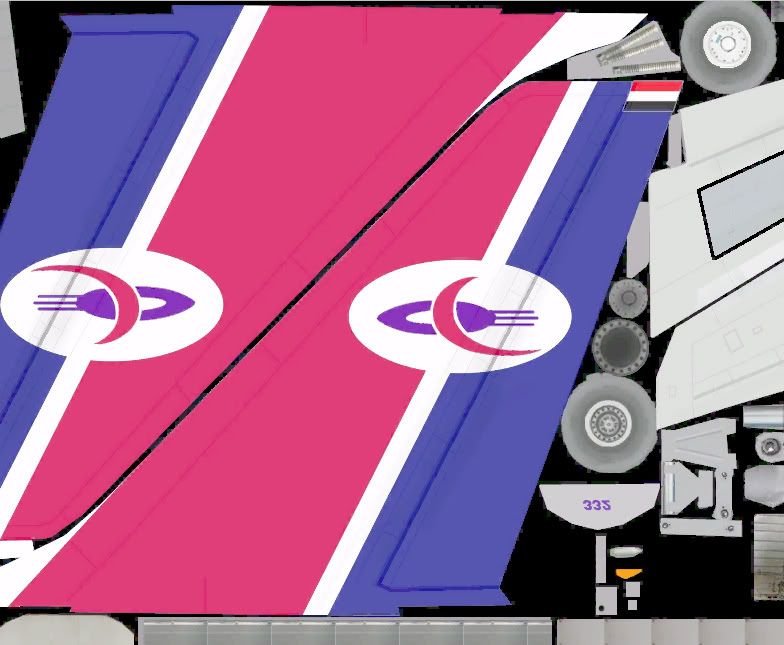
When the textures are applied, the landing gears looks like this:

However, I used the exact same Template for those textures with another repaint (with the tail section untouched) and it ended up like this:

I would like this issue resolved ASAP. I've searched Google for this to no avail. I've used a variety of templates from the original paintkit to my own retrieved from the original repaints - issue still exists.
Any reasons this would occur?
UPDATE: Night textures also reveal an issue. It seems the MAIN.DDS on the Incorrect textures appears to shift downward nearly 5-10 pixels on its own. Resolution is the same with no edits, but the picture revealed a downward action. Engine textures on the Incorrect vs. Correct also tell a story.
Edited by Independence76, 25 January 2012 - 09:00 PM.