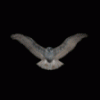C:\Users\youruser\AppData\Local\Microsoft\Flight\Players\someHEXcode\Career\Controls
Edit the standard.xml file
You should find your input device (i.e. joystick) like this:
-<SimControls.Map> <MapName>Logitech Extreme 3D{DECFF510-0252-11E1-8001-444553540000}</MapName> <MapVersion>6</MapVersion> -<Entry>-<Axis> <AxName>XAxis</AxName> <Index>0</Index> <EventName>FlightControls.AileronSetAxis</EventName> <AxScale>0.500000</AxScale> <AxNull>0.100000</AxNull>
Edit <AxScale>0.500000</AxScale> for sensitivity (1.0 is standard, but mine to 0.5 for Ail/Elev)
and <AxNull>0.100000</AxNull> for deadzone.
Have fun.
EDIT: Don`t forget to make a backup before editing!
Edited by Heimi77, 29 February 2012 - 06:08 PM.