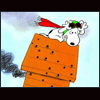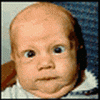Edited by Chief Wiggum, 14 January 2005 - 03:08 PM.

- FS9 Tips and Tricks -
#41
Posted 14 January 2005 - 03:03 PM
#42
Posted 14 January 2005 - 10:11 PM
#43
Posted 17 January 2005 - 11:05 PM
+ Default drivers? No way!
There are companies that modify the original drivers with tweaks for the quality setting you want (high performance, performance or quality). Try out DNA-Drivers or Omega. I would recommend DNA as it gave me a much better performance!
+ PCI Latency
This was suggested by Mango some time ago and is really worth it. Download LtcyCfg2 and change all latencies to 0.
+ Anisotropic filtering. Really needed?
This was pointed out by Byron and is true. If you have a high anisotropic filtering configuration, try lowering it. As it will give you performance, you can put more quality in (more AA, for example).
+ Stuttering graphics. Limit FPS!
If you have either a unlimited or high fps limit and your simulator is stuttering, lower it to 22 FPS or so. This is likely to solve the problem.
+ FPS is nothing. Smooth ride is everything
Don't make your FPS limit unlimited so that you can get 60FPS when looking to a blue sky. Configure it to get a smooth and fun gameplay!
Hope that helps a little
#44
Posted 25 January 2005 - 04:38 AM
How to start with your engines off
- Start the default flight
- Use the aircraft you want to have in your default flight should you want to start flying quickly
- Go to the airpart, and place in that airport you want to start in if you chose to fly your default flight
- Now set the aircraft up as you want ANY AIRCRAFT to be when you "create a flight" (watch out for settings like generators and Avionics Master Switch and feul tank selector as some panels have no switch for this and you may have no way to turn it on without switching planes and back
- Now set the veiw settings you want, like; Virtual Cockpit zoom and Gradual Transition (Veiw > Veiw Settings > Untick gradual transition when in chase veiw)
- Now Save the flight as Default_x with a tick an make this flight the default
- When you start the default flight you will arrive where you saved Default_x
- When you Create a flight you will start with the settings you left Default_x in
- The plane you see spinning in the create a flight screen will initially be the plane you used in Default_x
#45
Posted 25 January 2005 - 05:56 PM
#46
Posted 30 January 2005 - 02:15 PM
Quote
What's T&L?
Thx.
#47
Posted 02 February 2005 - 04:14 PM
#48
Posted 14 February 2005 - 01:00 PM
Edited by PiP, 14 February 2005 - 01:01 PM.
#49
Posted 21 February 2005 - 10:11 AM
How do you get to the fs9.cfg file?
My system is very slow right now and i want to smooth it out a bit
#50
Posted 21 March 2005 - 06:27 AM
One thing that did make a BIG difference on my PC was to set FPS to unlimited. Yes I know a lot of people say to limit FPS to around 20. Even Microsoft recommend setting to unlimited. (see their FS2004 knowledge base)
I've got a nVidia Ge Force 5600 FX and I installed the drivers from DNA. (See link in this forum) There is a setting for the number of frames that DirectX will render ahead. This is default 3. I set it to 200 and got +15fps more and totally smooth picture. Seems that this works as a buffer similar to those you get on portable CD players.
Yesterday I was flying around the Mediterranian in variable weather, misty with cumulus and high cirrus, water effects on full, full AI traffic (full PAI and Most realistic installed!!!!) and my FPS were amazing!! I used Flightsim Manager's benchmark and got an average of 75FPS with just a few drops to 18FPS on a 60 minute flight!
Otherwise my PC is:
Athlon 64 3200+
1GB ram
MSI K8M Neo V motherboard
One question I do have is why water effects don't work if I set my regional settings to Norway (where I live).
Happy landings!
John
#51
Posted 23 March 2005 - 01:46 AM
Massestar, on Feb 21 2005, 10:11 PM, said:
Q) Where is the configuration file now located?
A) It will be located in your personal Application Data folder. On Windows 2000/XP systems, this is located in \Documents and Settings\<user name>\Application Data\Microsoft\FS9\FS9.cfg (for Windows 9x users the path is \Windows\Application Data\Microsoft\FS9\fs9.cfg). The Application Data folder is hidden, so you will need to enable viewing of hidden files/folders under the Folder Options in your Explorer.
#52
Posted 23 March 2005 - 05:30 AM
I've tried a few of the tips on terrain settings and found a great improvement on the graphic quality at low level flying.
However I can't seem to increase the radius of the inner ring so that I get crisper detail further away from the aircraft.
I've tried small variations on the defaults and other people's suggestions of huge variations, but I can't see any difference.
Is there anyway of extending the radius or is there simply a limitation in the program?
Thanks for any tips
John
#53
Posted 23 March 2005 - 09:22 PM
The highest possible value for the inner and outer ring (TERRAIN_DEFAULT_RADIUS and
TERRAIN_EXTENDED_RADIUS) is 9.9
Sorry i don't have any ideas how to increase this further.
#54
Posted 24 March 2005 - 04:49 AM
I have posted a request in the tech forum for a complete overview of the fs9.cfg parameters and the possible effects. There are some that are not standard, f.ex. pan in cockpit view. Do you know where I can get hold of these?
There is no point in setting a parameter to 800 if the range is from 0-10 or on/off!
Yes my rig seems to work well in most conditions with FPS from 20-50 (average around 35) and smooth running. (FPS set to unlimited) Only in thunderstorms do my frames go under 20 but it's still smooth enough not to be a bother. Just keep in 2D cockpit view.
Thanks for your time and help
John
#55
Posted 27 March 2005 - 01:22 AM
Quote
-Enable the T&L will increase your performance near 4 fps
#56
Posted 27 March 2005 - 03:28 PM
though something keeps me wondering
Quote
A) Open your fs9.cfg file, and modify the following lines:
TERRAIN_DEFAULT_RADIUS=9.500000
TERRAIN_EXTENDED_RADIUS=4.50000
Quote
Find these lines in FS9.cfg and change them to read:
TERRAIN_DEFAULT_RADIUS=9.000000
TERRAIN_EXTENDED_RADIUS=9.900000
somehow.. that doesn't make sense
to my knowledge the DEFAULT is the inner region and the EXTENDED is the outer region, thinking that, the first option would be a bit odd... to make the outer smaller then the inner
Edited by Sidha, 27 March 2005 - 03:28 PM.
#57
Posted 04 April 2005 - 08:43 AM
Attached Files
#58
Posted 04 April 2005 - 05:33 PM
Sidha, on Mar 27 2005, 03:28 PM, said:
though something keeps me wondering
Quote
A) Open your fs9.cfg file, and modify the following lines:
TERRAIN_DEFAULT_RADIUS=9.500000
TERRAIN_EXTENDED_RADIUS=4.50000
Quote
Find these lines in FS9.cfg and change them to read:
TERRAIN_DEFAULT_RADIUS=9.000000
TERRAIN_EXTENDED_RADIUS=9.900000
somehow.. that doesn't make sense
to my knowledge the DEFAULT is the inner region and the EXTENDED is the outer region, thinking that, the first option would be a bit odd... to make the outer smaller then the inner
alexsz - what does that picture have to do with this topic? (Considering the fact that you only said nice info, regarding the first post................?
#59
Posted 25 April 2005 - 02:56 PM
#60
Posted 20 June 2005 - 12:33 PM