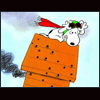PiP, on Jan 23 2005, 07:44 PM, said:
I solved that one ^^^
next question
how do I stop the autogen exclusion excluding my AFCAD files?
all I get at the moment is the macro scenery from FSSC and not the origional airport of the ACFAD additions to that airport?
Two possibilities, but first a conditional statement:
When you did your exclude, did you exclude
ONLY "visual scenery" or did you all also exclude the navaids? Never, ever,

ever do an FSSC exclude and put checkmarks in anything except "visual scenery." (I found that out the hard way

)
First Possibility: The AFCAD display has no layer value; so, if the elevation of the airport in AFCAD is x' MSL and the elevation in FSSC is the same, the layered values of the FSSC scenery .bgl will override the AFCAD display. Set the FSSC airport elevation 0.5' lower than the AFCAD elevation. If you still don't get the AFCAD display;
Second Possibility: Check the date/time of the exclusion .bgl that FSSC created, then check the date/time of the AF2_xxxx.bgl file. The FSSC exclusion
MUST be earlier than the AFCAD .bgl file. FS9 gathers up all of the files that belong to a particular airport and then excutes each file in order by the date/time it was created. If your AFCAD .bgl was created at 09:00 on the 22nd of January, and the exclusion was created at 09:00:10 on the 22nd, the AFCAD display will be executed and then promptly excluded when the exclusion .bgl is executed. You have to make FS9 exclude the default scenery FIRST, then have it render the AFCAD display. (Also found this out the hard way

)
If you still aren't getting the AFCAD display after checking these two possibilities, start subtracting 0.1' from the FSSC airport elevation. You might also create a flatten in FSSC to make sure that all areas of the airport are level so the FSSC layered values are below the unvalued layers of the AFCAD display throughout the airport.
If this doesn't work, PM me and we'll see what can be worked out.