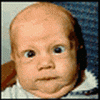A Turorial Invloing Updating AI
Models The Be More FSP Friendly
As Well As More Realistic
Now, as I realize, many people have problems using FSP Models As Well As AIA With The MRAI Installer "Have No Fear, FlightSim56 Is Here" lol. Now most of your models don't show up so if you follow this easy tutorial and be on your way to have huge ai folders, as well as huge traffic. Now, most of you think its to complicated but its easy and feel free to ask questions. I will answer them with the best of my abilty
Here We Have Our AIA Model

Okay Now To The CFG,Matching Well...

But Its Missing Something...

There We Go ATC Parking Codes Have Been Added
Now, We Extract the Folder And Rename It

Then We Slip Into You FS2004 Aircraft Folder

Now Get Some Flightplans Off Of MRAI (Most Realistic AI Routes Get The Latest MRAI Installer Too!!!!
Now That Thats Done, Install Your MRAI Install Wizard And Open Your FP Package

Okay,Now Its Time To Assoiate The Plane With The FP,It Should Pick Up Your Plane

After That Just Click Install And TTOOLS Will Compile Your FP Into FS2004, Your Probably Wondering, How Do I Do FSP, Its Pretty Much The Same Thing. Hope This Helps, And One More Thing, Please don't Post This On Any Other Site Than FS2004.com. Thank You
FlightSim56
Cheers