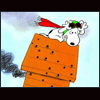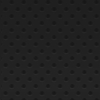Well... I've been using that tweak since yesterday, and I didn't actually got that much of a perfomance boost. 1, maybe 2 FPS... It's hard to judge so low frame rate changes. In any case, it does look to take less time accessing the drive to pick up content like the textures, but maybe it's just me...
Placebo or not, the textures seem to be faster to load, but judge for yourselfs...
In any case I didn't had any stability problems...
How to make your FS faster.
Started by
wingmanTHIEF
, Jun 20 2005 02:30 AM
27 replies to this topic
#21
Posted 25 June 2005 - 05:32 AM
#22
Posted 26 June 2005 - 04:44 AM
Very good! Thanks. 
#23
Posted 27 June 2005 - 05:42 AM
I have a family PC so I think I'll leave it in as stable a condition as Microsoft made it.
Edited by PiP, 27 June 2005 - 05:42 AM.
#24
Posted 17 July 2005 - 08:52 PM
Has anybody tried these tweaks and found any noticeable improvement in the performance?
#25
Posted 16 August 2005 - 09:37 AM
My computer wants to be faster, but its like an operation. If I do it, my computer may not come back out alive. But of course, I could spend 500 dollars fixing it.
(This has nothing to do with Sarge - Hope nothing bad is happening! )
)
(This has nothing to do with Sarge - Hope nothing bad is happening!
#26
Posted 24 April 2009 - 11:00 AM
Quote
Microsoft Flight Simulator 2004.
• Run Regedit
• Find This Key:
HKEY_LOCAL_MACHINE\SYSTEM\CurrentControlSet\Control\PriorityControl\
Set the Win32PrioritySeparation to 38 DECIMAL (or 26 HEX)
• Run Regedit
• Find This Key:
HKEY_LOCAL_MACHINE\SYSTEM\CurrentControlSet\Control\PriorityControl\
Set the Win32PrioritySeparation to 38 DECIMAL (or 26 HEX)
What is the default value for this under windows vista?
#27
Posted 24 April 2009 - 11:31 AM
 Nidhal, on Apr 24 2009, 05:00 PM, said:
Nidhal, on Apr 24 2009, 05:00 PM, said:
Quote
Microsoft Flight Simulator 2004.
• Run Regedit
• Find This Key:
HKEY_LOCAL_MACHINE\SYSTEM\CurrentControlSet\Control\PriorityControl\
Set the Win32PrioritySeparation to 38 DECIMAL (or 26 HEX)
• Run Regedit
• Find This Key:
HKEY_LOCAL_MACHINE\SYSTEM\CurrentControlSet\Control\PriorityControl\
Set the Win32PrioritySeparation to 38 DECIMAL (or 26 HEX)
What is the default value for this under windows vista?
2 on both decimal and hex.
#28
Posted 07 July 2009 - 02:01 PM
Can I just comment that this is one good tutorial. Thanks a million to the hardwork.