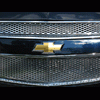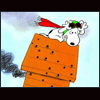Only have three more fence sections to place (to complete enclosure of the alert ramp), a fire/crash/rescue station (already designed, just need to site it), a maintenance hangar for the ARRS helicopters, and a couple of transient cargo maintenance hangars. All 3rd party macros have been replaced with my own.
Owing to the Microsoft layout, it was impossible to remove all of the existing Tradeport objects. I think enough have been removed to allow placement of the historic recreation of key elements of Pease AFB so those who were actually stationed there can recognize their former Strategic Air Command home.
The system on which this redesign was created is a P4 3.2gHz with 2.0gB DDR dual channel and Radeon 9550 256mb video; with FPS locked at 30.0, framerates rarely dropped below 28.9 and were most often recorded at 29.8/29.9 except during really
Anticipated test date is 15 November 2005.
NOTES:
1. The default KPSM (AP929160.bgl) will have to be moved from the {FS9}\Scenery\Name\Scenery folder to prevent conflicts between the redesign and the default. Place it in a neutral folder somewhere that FS9 doesn't "read" to avoid having flashing runways, taxiways, and terrain surfaces trying to bleed through the new objects.
2. Unless you alter your AI traffic, civilian traffic will still be in the area and may/may not try to land at KPSM. It will time-out as there are no civilian parking spots. (Whether using default AI traffic or UT or other, to remove civilian traffic simply open the traffic.bgl -- or whatever it's named -- and search for KPSM and delete those line entries.) Pease AFB, when it was active, had NO authorized private/commercial landings and take-offs.
3. All parking spots are military aircraft, primarily FB-111A and KC-135 spots. There are other spots assigned for cargo aircraft, med-evac's, trainers, and helicopters. No matter what kind of military aircraft you use for the test, you will be directed to parking. If you use a civilian aircraft, there will be no ATC directions to parking; you will simply need to ignore ATC after landing. After landing, if you wish to taxi to/park in the secured alert area, there is only one entry/exit through the fenceline -- it's on the SW corner of the southern most ramp. For this test, crash detection on the fenceline has been turned off.
Edited by sarge, 12 November 2005 - 04:52 PM.




 This topic is locked
This topic is locked