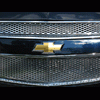ucantcme, on Nov 14 2005, 04:25 AM, said:
Example, I made a taxiway by a 'PLANE' in Gmax... I want to put the taxiway lines on it, but dunnno how to put it in the middle non the less put them on the object. Thanks to anyone that can help!

Hope this goes well!
Anyway, taxiways - to begin with, you're probably better off using AFCAD for the taxiways until you have the main parts of your airport put together. Not only will this let you quickly and easily put together a good basic shape to work from, but if you are fairly new to Gmax, you can build up your skills a bit first, as Gmax taxiways are a

to make.
When it comes to maiking taxiways, the best way is to have several layers, and use alpha channels. You have a flat plane on the ground that has the surface of the taxiway with grass edges drawn on it, and use the alpha channel to blend the grass edges into the existing ground texture. On top of this you have the taxiway lines object (which I'll mention in a second) and then another object made up of any dirt effects you want (with an alpha channel to keep it transparent).
The best way to make smooth taxiway lines in to create a curved line, and then extrude an object along this line creating a nice smooth curve. I'll show an example.
We'll make a quick section of taxiway involving one taxiway intersecting another.
First, make sure the 'create' tab is selected, and choose the 'shapes' button. Then choose 'Line' and make sure 'Smooth' is selected under Initial Type.

Then right click 3D Snap Toggle (looks like a magnet with a 3 next to it), and make sure Vertex is the only box that it checked. Close the window and click the button in.

Now you can draw your lines. You'll find that the line will curve along the line of points you draw, and also because of the 3D snap toggle, it will snap to the points in the line, letting you line everything up properly. If you need to edit a line, click the 'Modify' tab in the top right and then the 4 red dots to edit the vertices.

Once you have your network of lines, you need an object to extrude along them. In the same way you made the line, make a rectangle, with a top side as wide as you like your taxiway line. The right click it, and select Convert to -> Editable spline.

Then, select the Modify tab again, and choose the segment selection. Then select and delete all the lines in the rectangle apart from the top one.


Now, choose the Create tab, and the Geometry button. Then select Compound Objects from the drop-down menu, and with one of your taxiway lines you drew selected, choose Loft.

Open up the skin parameters rollout, and change Shape Steps to 0 and Path Steps to 1. Then click Get Shape and click the section of rectangle thats left. You should then find it extrudes along the line you made. You can then contiunue this with the other lines. The resulting shape can have a texture applied that will follow the line by default too.