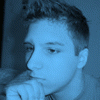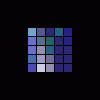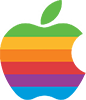------------------------------------------------------------------------------------------------
LANDING TUTORIAL:
For this tutorial I am using the default 737 panel, but it's the same for any default panel. I recommed downloading the altitude call-outs from Avsim.com, as it makes the approach easier.
Before we start, I want to explain the different approaches. There are two different approahces: ILS and Visual Approach. ILS is when you enter the frequency into NAV1 and use the markings on the altitude indicator. Visual approach is when you use the PAPI lights to do the approach. Both are basically the same and in this tutorial I will explain both of them.
OK, so let's start! We will be landing on Runway 09R at London Heathrow Airport (EGLL, LHR). First of all, let's find the frequency for Heathrow's 09R. While flying in the sim (on approach to the airport, after getting the landing runway form ATC), press the "alt" key on your keyboard. When you press the tab key, you'll see a tab at the top of the screen with different sections. Go to world and then click on map. You'll see your plane on the map and your destination airport close by, so zoom in all they way on your destination airport (in this case LHR) and double click on your assigned runway (in this case 09R). Once you do that, you'll see this: The frequency for our runway is 109.50, so click cancel at the bottom of the page to return back to the sim.
Now, open up the radio stack subpanel. You can do this by pressing SHIFT + 2, or by clicking the little "A" symbol on the panel. Go down to the NAV 1 frequency windows (Third two windows from the top). There should be two windows, one on the left and one on the right. The one on the left is the active frequency and the one on the right is the standby frequecny window. Go to the standby frequency selector window (the one on the left) and enter in the frequency (109.50 in my example). Than click the little arrow between the two windows, and the frequency that you just entered should be moved to the left window and the frequecy that was already in the left windown should be moved to the right window. This is only if the ATC instructed you to an ILS approach, if you were given a visual approach, skip this step.
If you were given a visual approach, the ATC will line you up with the runway. But, if you were given an ILS approach, the ATC will give you a heading that's -/+ 30 degrees from your runway heading. For example, our runway heading is 93, so the ATC will give us a heading between 63 and 93 degrees or 93 and 123 degrees. Continue on this heading untill the localizer needle starts to move. If you don't know which needle is the localizer needle, then scroll to to bottom of this post. The ATC should also give you a altitude at which to intercept the glideslope. How do you know what this alltitude is? Well, the ATC will say "maintain x,xxx utill established on the localizer". That is the altitude you should hold untill glideslope intercept.
So, once the localizer needle starts to move, turn toward the runway to line up with it. You should estimate how much to turn, it might be hard at the begining, but it'll be a peace of cake after a couple of approaches. You will know that you're lined up when the localizer needle is in the middle of the altitude indicator (again, scroll to the bottom to see examples). Again, if you're doing a visual approach, skip all of the above.
Alright, so now that you're heading toward the runway at the altitude the ATC told you to hold. Now you'll see the glideslope needle start to move, so you should start the descent. Once the Glideslope needle starts to move, start your descent. Descent at a rate of about 100 foot per minute, and slowly increase your descent. If you follow this, you should be descending at about 500fpm when the GS needle is at center of the altitude indicator. 500fpm is the descent for most runways. You want to keep both the localizer and the glideslope needles in the center of the altitude indicator. Also, use the PAPI lights outside the runway fro reference.
PAPI (Precision Approach Path Indicator) are 4 lights to the side of the runway. They tell you if you're on GS or not.
Here's what the lights mean:
All reds = too low
3 reds + 1 white = too low
2 reds + 2 whites = on G/S
1 red +3 whites = too high
all whites = too high
You should keep 2 reds + 2 whites on approach. Follow the G/S and Localizer needles and the PAPI lights throught out your approach. Once near touchdown (200 feet above the ground) follow the PAPI lights more than the needles. At 50 feet above groud, reduce throttle to idle, and at 30 feet, pull the nose up to about 6 degrees. Once you touchdown, apply reverse thurst (if need/allowed) and stay on the centerline by applying rudder if needed.
Now, if you were given a visual approach, hold the assinged altitude untill the PAPI lights are 2 reds + 2 whites, once that is accomplished, start descending at about 500fpm and follow the PAPI lights untill touchdown (keep 2 reds + 2 whites). ATC will basically line you up with the runway you should do some corrections (as needed) to stay on centerline while on approach. You should estimate if you're on the centerline or not, but here's a good tip: When you're ready to takeoff and line up with the runway, memorize where the centerline is on your panel and you should keep the center line in that place while on approach. The rest is the same as an ILS approach (see above).
Here are couple of images to help you out:
Glideslope/Localizer Needles:

To the left of the localizer, you should turn right to correct:

To the right of the localizer, you should turn left:

Above Glideslope (too high), you should descend to correct:

Below Glideslope (too low), you should climb to correct:

On localizer:

On Glideslope:

Notes:
PAPI lights are not the only type of lights that airports use. There are other type of approach lights such as VASI, etc. I used PAPI because most airports use them,
but you can find tutorials on how to read other type of approach lights on the
internet/aviation sites.
You DO NOT have to enter a frequency in NAV2 windows.
500fpm might not be suitable for a runway you're approaching. You should increase your fpm untill you find one that's suitable. Agian, I used 500 fpm because most Glideslopes use this.
ALWAYS trim your aircraft to keep the descent you want during the approach, it makes the approach much more easier.
Proper speed is also important, so watch your speed.
Words Used:
GS = Glideslope
FPM = Foot per Minute (descent)
PAPI = Precision Approach Path Indicator
Please do not upload this tutorial to any other sites without my permision, contact me first. Thank you.
------------------------------------------------------------------------------------------------
Thanks for reading everybody, hope this helps some poeple. Comments are welcome!
Edit: Sorry about the size of the screenshots, forgot to resize. If you have any questions, feel free to ask me.
Edited by Flightsimulatorpilot, 29 May 2006 - 08:57 PM.