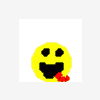Okay for this you'll need a program called DDS converter 2 which can be found here: http://eliteforce2.f...Converter;29412 .
This is very simple really.
Step 1- Open up DDS converter and set your input and output options as shown below. In this case the input will be .dds and the output will be .bmp.

Step 2- Go into options and set what kind of .bmp file you want the files to be. I set it to DXT1a myself.

Step 3- Set which folder to receive the files from and which folder to put them in once completed.

Then hit ctrl+a to select all files and click convert. That should fire it up and start converting. I hope this is easy to understand and again I'd like to thank cyvr very much for finding this nifty trick.