|
Reviews
|
Date of last review
|
|
2
|
Sun, January 15, 2006
|
|
|
Recommended By
|
Average Price
|
Average Rating
|
|
50% of reviewers
|
$15.00
|
6.5
|
|
|
|
|
|
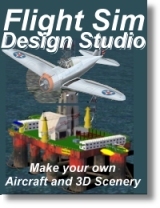
|
|
Description:
|
When you start using FSDS, you'll have these main features ready for your extensive designs -
You'll use a comfortable 4-view interface. Simultaneously, you'll see the top, back, side and a fully movable 3D perspective of your project.
For extremely detailed work you can zoom in on any of the views at full-screen.
You can change the screen and background colors to suit your preference.
Starting with any of the predefined "primitive" objects, you can drop them into your project to your exacting numerical specifications.
You can change the shape of the objects using one or more of the built-in tools.
For any parts in your projects you can easily move, rotate or resize it. As you make your changes, they are instantly reflected in the other 3 views.
FSDS has simple to use commands for manipulating parts and assemblies: Copy, Paste, Delete
You can "switch" from part mode to polygon mode for super detailed designs when it's critical to have the part edges meet perfectly.
Extensive "Properties" page lets you set display characteristics of the project components
When you are ready to "paint" your projects, FSDS offers an extensive set of ways to apply textures including reflective and night time variations.
You can add stock animation such as ailerons, rudder and elevator movement using standard "tags"
For advanced motion such as landing gear or multi-axis parts, you can use FSDS's key frame animation
If you have a project for which you want to change the appearance of the model depending on a given state of the simulator, you can use FSDS's conditional processing tags
You can create your own reusable parts library. FSDS supports saving and loading of individual parts.
You can create several types of output. For example, you can convert a flyable aircraft into a static scenery so you can have "extras" sitting on the tarmac for added effect.
For aircraft, you can create projects with multiple models: main external view, virtual cockpit view, one or move level of detail views, more.
These sample projects are included for you to use as starting points for your own designs:
- A7M2-3
- Cessna 152
- Curtis Jenny
- Douglas DC-3
- Dornier DO-335
- F/A 18 Hornet
- LA-7
- Short 360
New! Support for materials including:
- Diffuse Color with Alpha Transparency
- Ambient Color
- Specular Color
- Emissive Color
- Specular Power
4 simultaneous views
Tools to easily reshape the parts
Instantly change part characteristics
Use the lastest texture technologies
New! Advanced texture properties
- Normal mapping with Alpha channel support
- Night version of texture supported
- Reflection Mapped vesion of texture supported. Alpha channel is used as reflection map rather than transparency.
- Light Mapped version of texture supported
New! Larger, more convenient texture mapping window
New! Texture tiling - for applying multiple copies of a texture to a part.
New! Model menu item to manage multiple models within a project:
- Main Model - this is the normal exterior view of the aircraft
- Virtual Cockpit - this is interior 3D cockpit view
- Shadow Model - dramatically improve frame rate
- Lower Detail Models - these are additional external views that enhance frame rate. Also known as "multi-resolution models", they have a lower level of detail (LOD) for use when viewing from a further distance.
Includes extensive online HELP with step-by-step tutorials
|
|
Product Link:
|
www.abacuspub.com/catalog/s492.htm
|
|
|
|