|
Reviews
|
Date of last review
|
|
2
|
Fri, August 19, 2005
|
|
|
Recommended By
|
Average Price
|
Average Rating
|
|
100% of reviewers
|
$29.99
|
5.5
|
|
|
|
|
|
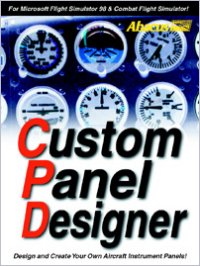
|
|
Description:
|
Until now, panel design has been relegated to the brave and the skilled. These are users who can outlast the lengthy, tedious trial-and-error sessions while working their way through the cryptic details and number shuffling to complete that final panel.cfg.
Custom Panel Designer does away with all of the experimentation and introduces an all new graphical drag-and-drop interface. Now anyone can use Custom Panel Designer to make their own panels. Whether you're making a panel from scratch or tweaking one "just the way you like it", Custom Panel Designer is the "can do" program.
The answer to the above question is an overwhelming YES, with Custom Panel Designer you can make your own panel.
Whether you're doing minor "touch up" work or designing a complex multi-window panel, you can count of Custom Panel Designer to make the work fast and easy.
Drag and Drop Ease
Sadly, the current tool of choice for most panel designers is a text editor - an awkward tool for such a modern era.
For example, to adjust the position of an instrument he types a new set of numerical coordinates, saves the changes, starts Flight Simulator and observes the results. If the results aren't quite right, he repeats the process. As you might imagine, panel design this "old way" takes a lot of patience.
Custom Panel Designer save both time and frustration. Simply point to the instrument, drag it to the desired new position and then drop it there. You see the results immediately. Layout changes are a snap.
The instruments are outlined and the reference ruler make your designs exacting.
Visual Feedback
Panel makers don't like working in the dark.
A simple click on one of Custom Panel Designer's speed buttons and the gauge bitmaps appear like magic. What better way to judge your panel than by its looks?
And the views are "Flight Sim accurate" (without the moving needles, of course).
Custom Panel Designer is light years faster than before. No more will you have to start and restart your FS2002, FS2000, CFS2, FS98 or CFS after every minor change to verify your layout.
What if your panel has multiple windows?
No problem, Custom Panel Designer lets you view each of the windows of the panel set.
|
|
Product Link:
|
www.abacuspub.com/catalog/s542.htm
|
|
|
|