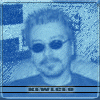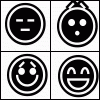First of all please start up photoshop 7 or higher
Go to File>New>And enter these specs

When your file opens, click the base layer and pres ctrl+J and it will make a copy. You will end up with something like this

Create a 700px by 30px rectangle at the of the copied layer and press ctrl+J

You will get something like this hopefully in the layers box.

To the exact same procedure to the lower half as you did to the top half.

Now click on the top half layer while holding down the ctrl button. It will be selected and pick the same or different color and press alt+backspace.

Do the same procedure for the bottom half.

Now click the small eyes for the bottom and top layer strips. Click the layer 1 copy and pick a dark color or a lighter one than the strips. And press alt+backspace.

Now click the eyes again for the strips. They should reappear

Create a text box

Input a basic menu system

Center the text

When your're done click the check mark and move the menu using the move tool.

Go to File>Open if you would like to put in an image.

I picked the fs2004.com top banner as an image. Go and click the magic eraser

Get rid of those white corners using the magic eraser

Here is what you should get

Now click the picture layer in the layers box whilst holding down the ctrl button. This will put a marquee around the image. Choose overlay from the layer blending mode, and 19% opacity. Click on the regular eraser and use a soft brush and lightly erase those annoying edges for a soft look.

Your result should end up like this, mine wasn't very good.

Now right click on the layer that houses the top strip and select blending properties, go to overlay

Enter 60% for opacity, overlay for layer style, and 90* as the angle.

Do the exact same for the bottom strip except put the angle at -90*

This is how it should look like, and be your results

Now go and click ok and go and select the slice tool

slice the file to as close as this.

Go to File>Save For Web

You should get a screen like this

Click the Save button, and type in a filename and than click save

Now switch back to windows and you should get files in a folder like this. Images being the images you sliced up and the html file being your coding with the images.

Now click the html file and open it. Walla your website. All it needs is coding.