How To Program Fight Management System
Ok Guys, Some people don't like programming the FMC, but i adds realism to the flight, here is a guide i have been cooking up on how to program the FMC for the Level D 767
Now some people may think that it's hard to program the FMC, but fear not, it is not that hard, here are a few easy steps to help you:
Section I
Aliging IRS
Make Sure that you have electrics running otherwise you will not be able to use the FMC, Now like the 737PIC you have to align the IRS BEFORE moving, otherwise your primary displays remain blank, so open the FMC and it should tell you to verify position, click the CLR button to remove the message and click the INIT REF button, this will take you to the INT REF Index, a list should appear, click the side button next to POS, then on the keypad type out your departing airport, eg. EGLL, then press the key next to REF Airport, this will tell the FMC what airport you are at, wait a few minuites and your IRS should be aligned and you should have your primary display screens.
Section 2
Entering Route Data
Ok Now you have your IRS aligned you can enter your route data, press the RTE button on the FMC, then enter your Origin on the scratchpad and place it in the ORIGIN, eg. EGLL. Next enter your Destination on the scratchpad and enter that into the box marked DEST, then at your own discretion you an enter a flight number and the runway you will be taking off from, then click next page on the FMC and enter all your fixes and VOR's into the FMC on the RIGHT HAND Side, once you have done thsat go back to the previous page and click ACTIVATE, then the EXECUTE Button should light up, press it, your route is now prorammed into the FMC.
Section 3
Calculating Load & V Speeds
Ok Now Your Route Is Programmed Into The FMC Press INIT REF, Then Press PERF, you will need to enter your Gross Weight into the FMC, you can enter either Zero Fuel or Gross Wieght as both will calculae the other, next enter your cruise altitude into the FMC, once you have done that click N1 Limit, you do not need to do anythin on this page so we will move on to V Speeds, Click Takeoff In The Bottom Right, And Enter Your Flaps Into The First LEFT Hand Box, Once you have done that V Speeds should display on the right, thats it your FMC is programmed!
IMPORTANT!!!
After you have took off, retracted the flaps and the gear engage your autopilot and press VNAV and LNAV, this will then take data from your FMC and fly the route and will hold speed and altitude for you, all you need to do is sit back and relax
Section 4 :!: NEW :!:
Cruise
Ok, you are now at a stable 250kts IAS, and climbing about 2,500+ fpm, now once you pass 10,000ft don't forget to turn off the landing lights, the FMC will calculate the most economical speed for you to cruise at, once you have reached your cruise alt [between 20,000ft - 40,000ft] the FMC again will do most of the work, don't forget to tuen off the seatbelt sign and check that your engines are functioning correctly and you have enough fuel remaining to complete the flight, you don't want to be half way across the atlantic and run out of fuel! there is nothing you really need to do at this point, the plane is fully automated, if there seems to be problems disengage the AP and turn around, don't risk it!
Section 5 :!: NEW :!:
Decent And Landing
Now this is where it can get tricky, so pay very careful attention to this tutorial, or something may go wrong, now as you approach your destination the FMC should of calculated the decent point, if it has about 150 - 100nm out it should decend, if not go into the fmc, click DES, and click DES NOW, this will autodecend your aircraft, now as it lines itself up for the ILS you have two options, autoland or manual
Autoland
Ok you have opted to autoland, now this is where it can become complicated, when your aircraft if lined up for the ILS hit the APP button and LOC, this will engage the approach and lock onto the ILS, then ou need to lower the gea and incriment the flaps, good thing as minimums are called the aircraft flairs the nose, this is a nice feature not seen on the PMDG 737, now you have landed turn off the AP and taxi to a gate
Manual Landing
You Have opted for the simple option, land it by skill, now you can use the ILS as a guide to get you down, disengage the autopilot as soon as you have locked the ILS, make sure you follow the PAPI and lower the gear and flaps, as you reach minimums, flare the nose slightly so the main gear hits the deck first, engage reverse thrust and apply the brakes, once you reach 60kts disengage reverse thrust and taxi normally to a gate
I Hope this is some use to you guys, i have added the 4th and 5th section as requested, enjoy
Edited by fcaro, 27 January 2007 - 08:31 PM.