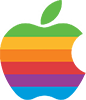Part 1a: files required
This part mainly shows what you need for your flight. I would reccomend getting a fuel planner, there's one available on AVSIM and there's one available on PMDG's site. You can choose which one you like best. Next is AIRACs, AIRACS are the nav data that the FMC reads to get you from point A to point B. They're available as payware at www.navigraph.com, but they're cheap and I reccomend you get them if you plan on flying this thing a lot. Next, SIDS and STARS for the FMC. You can get these at AVSIM, just search SIDSTARS and look for the latest upload. The number should match the current AIRAC on navigraph's site. Next, we need a client to connect to VATSIM. I prefer squawkbox because it's the program I've used for the last two years, but there's also FSinn. You choose whichever, I'll go with squawkbox. You can get that at www.squawkbox.ca
OK, that's all you need, now lets go to filing your flightplan on VATSIM..
Part 1b: filing your plan on VATSIM
Just to let you know, a flightplan is there for ATC reference only. Posting stuff that you think people might be interested in, but really offers no info to your flight, don't post it. Our goal is to make you look professional, and posting what addons you're using, ETC doesn't make you look professional. The flightplan should be cold and straight to the point, no role playing crap. No BS, that's the easy way to put it.
For my flights, I try to fly a realistically as possible. This includes real world schedules and flightplans. People ask what the point of schedules are, when they just hold you back. In reality, schedules give you a goal. They give you a reason to set a higher cost index over a lower one if you're running late, or vice versa. IMHO, it's boring to aimlessly fly. So, lets say we're flying a Southwest flight from Seattle to Las Vegas. Lets go find a schedule.
http://www.southwest...requestSchedule
SWA2141
Departs: Seattle Tacoma, KSEA
Time: 1110 PST
Arrives: Las Vegas McCarren, KLAS
Time: 1335 PST
ETE: 0225
Equipment: Boeing 737-7H4
Ok, for the flight our callsign will be the airline's ICAO (SWA) and the flight number (2141). SWA2141
Now for the remarks. The flight remarks in VATSIM are what seperate newbies from the professionals. Compare what remarks I'll include to "PMDG 737 AND AS6 ONBOARD" and you'll see what I mean. The ATC gets nothing out of remarks like that.
For this flight, we're flying my currently favorite plane: N230WN (5000th 737 delivered). So, lets look at http://www.airframes.org to look up info for this aircraft
Reg Manuf. Model Type c/n l/n i/t Selcal ICAO24 Reg / Opr built
N230WN Boeing 737-7H4/W B737 34592 1868 L2J A20A81 SWA - Southwest Airlines 2006
The important info is the Type, the SELCAL, and the ICAO24.
The order for remarks isn't completely important, but putting the remarks in the right order does make you look more professional.
EET/ REG/ SEL/ OPR/ TYP/ PER/ NAV/ CODE/ RMK/
Before figuring out the EETs, lets get a route. We can find one at http://flightaware.c...tics/ifr-route/
Dep ICAO: KSEA, Arr ICAO: KLAS. Scroll down to SWA2141 and copy down the plan..or not because I've already done it for you.
SUMMA6 SUMMA HARTT RYANN BTY SUNST2
Ok, you can see SUMMA6 is the SID, SUMMA is the transition, then you follow that route to the SUNST2 arrival.
Now, lets figure out EETs. An EET, by definition, is the estimated elapsed time to a significant waypoint within a facility, or ARTCC. In order to figure this out, lets put the route into http://www.fsroute.com
The ARTCCs we cross through are KZSE, KZOA, and KZLA. KSEA is in KZSE, so we have no enroute time to that facility. So KZOA will be our first EET. The overall distance to HARTT, the first waypoint in KZOA, is 409nm. At a cruise speed of around 470kts, that's 0.870...and a whole bunch of numbers we don't need. It's 0.87 of an hour, so multiply that by 60 and get 52 minutes. So, your first EET is KZOA0052. You can figure out KZLA yourself if you want, I'll just give it you in the remarks when we're finished.
Now, for the rest of the remarks..
REG/ - the registration of the aircraft. In our case, it's N230WN.
SEL/ - the SELCAL of the aircraft. SWA's aircraft don't carry SELCAL because they don't fly transoceanic flights, so for this we can leave it blank.
OPR/ - this is the operator of the flight. In our case, it's Southwest.
TYP/ - this is the aircraft type. You specify this in the flightplan with its own box, but in some cases it's easier for the ATC to look at the remarks section and find the aircraft type there, so I always put this in.
PER/ - this is the performance category of the aircraft. A 737 is in category C (767 and up is D, dash-8 is B, and a single engine cessna is A)
NAV/ - the rating for navigation performance. The 737 is RNP10 with two IRS systems, but with the addition of a GPS, it reads RNP10 GPSRNAV. A 767, which has 3 IRS systems but no GPS would be RNP10 with no GPSRNAV. The 747-400 is RNP4 with GPSRNAV.
CODE/ - this is the ADS-B code, in the ICAO24 column. ADS-B is a system where the aircraft sends out a radio signal containing its identity and position. VATSIM more represents an ADS-B system over a radar system because the aircraft are sending out signals over the internet about themselves, if you want to think of it that way. ADS-B is good in case radar fails, and in some cases is used where no radar is provided.
RMK/ - this is where you can specify information pertaining to your flight and aircraft. We'll have two RMK/ fields for our remarks.
Now, to put this all together.
REG/N230WN OPR/SOUTHWEST TYP/B737 PER/C NAV/RNP10 GPSRNAV CODE/A20A81 RMK/ADSB RMK/TCAS EQUIPPED
Make sure you know how to do ATC though, because remarks like this is basically saying "I know what I'm doing, so give me the best you've got."
Now for the rest of the flightplan. I would reccomend prefiling on VATSIM's website because it allows you to file your plan on the VATSIM server up to two hours before you even open FS. This makes it a lot easier to do preflight when you need to worry about other stuff.
Here's where you prefile: http://www.vatsim.net/fp/
This is what it should look like, I explain below.

1. TYPE: this is pretty self explanitory. IFR or VFR? I'd highly reccomend flying all your airline flights in IFR, since we're aiming for realism
2. CALLSIGN: we went over this, ICAO and flight number... SWA2141
3. AIRCRAFT TYPE/SPECIAL EQUIPMENT: This is probably one of the harder to learn. Simply put, find what best fits your plane here: http://www.gofir.com...ment_suffix.htm
If you're wondering what RVSM is, if the aircraft can fly at FL290-FL410, it can fly there (with a few exceptions, concorde can't fly in those altitudes because it can't maintain an altitude well enough) If I get enough requests, I'll go into more detail.
4. TRUE AIRSPEED (KTS): Again, pretty self explanatory. Just give a good cruise speed in true knots, for most commercial jets it's 450-480.
5. DEPARTURE POINT: guess, lol...your departure airport
6. DEPARTURE TIME: your departure time in zulu (GMT). PST is 8 hours behind zulu, so just add 8 hours to our departure time of 1110.
7. CRUISING ALTITUDE: the altitude you want to cruise at. 41000 is a good altitude for this flight in the 737-700, but you can do whatever feels comfy.
8. ROUTE OF FLIGHT: same thing we got off flightaware
9. DESTINATION: hmm...destination maybe?
10. EST TIME ENROUTE: most people abbreviate this at ETE. This is your approximate time in flight, normally a few minutes less than gate to gate.
11a. VOICE CAPABILITIES: you can only be truely professional if you're using voice, but choose whichever.
11. REMARKS: we went over this
12. FUEL ON BOARD: pretty self explanatory. You need fuel to get you to your destination, fuel to get you to your alternate, and an extra 40 minutes holding fuel.
13. ALTERNATE AIRPORT: it says this is optional but ALWAYS FILE IT! you need an alternate since there's a chance you need to divert.
14. PILOT'S NAME & AIRCRAFT HOME BASE: here you can put in your name, and the ICAO of either your home airport or if you know it, the main headquarters for your airline.
15. VATSIM ID: yeah...you shouldn't be flying on VATSIM if you can't figure this one out
16. PASSWORD: same explanation as 15
Well, there ya have it. You're ready for to open FS.
Part 2: flying the flight
ok here we are, lets start up FS and get this flight done. Load up at whichever gate at KSEA in the C172. Make sure you have clear weather set so my numbers will work. You can use real world weather too, or whichever weather you prefer, just replace my numbers with what you have from your source.
You should be sitting at the gate at KSEA in the 172. Turn the battery switches OFF, magnetos OFF, mixture all the way out, and avionics ON. After this is done, you can load up the 737 and it will in cold and dark.
Cold and dark basically means the plane is completely turned off. So you may be asking how to turn it on, well that's what I'm writing this for..go to the overhead and follow this checklist (I have a diagram below)
BAT SWITCH: ON
STANDBY POWER: AUTO
GRD POWER: ON
FUEL PUMPS: ON AS REQUIRED (wing pumps should always be on but the center pumps should be turned off when the center quantity is below 1000 to avoid another TWA800, for this flight they'll be off for the entire route)
YAW DAMPER: ON
CAB/UTIL: ON
IFE/PASS SEAT: ON
EMER EXIT LIGHTS: ARMED (capped)
HYDRAULICS: ON
WINDOW HEAT: ON
PACKS: ON
ENGINE BLEEDS: OFF
APU BLEED: ON
ISOLATION VALVE: AUTO
PRESSURIZATION: SET (set the FLT ALT to cruise, LAND ALT to departing field elevation. for this flight it'll be 41000 for FLT and 450 for LAND)
NO SMOKING: ON
SEATBELT SIGNS: AUTO

here's a picture of the overhead, I'll describe what each number represents on here.
1. battery switch, short and simple
2. here's the standby power
3. these are the plane's hydraulic systems
4. This is the air conditioning panel. the packs are the actual air conditioning units, and bleeds are where the air is being taken from.
5. window heat
6. probe heat
7. this is the anti-ice panel, you need the anti ice whenever you go through any type of moisture and the TAT is below 0C to prevent ice buildup on the aircraft
8. the cabin altitude/pressurization panel, which sets up the pressurization for the flight. With the PMDG there's not a lot of input required, just the FLT and GND altitudes
9. this is the fuel control panel, this is where you manage the fuel for the flight
10. this is the electricity panel, it controls all electrical systems in the aircraft
11. passenger signs
12. engine ignition panel
13. exterior lights
14. this is the yaw damper
we're done with the overhead for now, so close it and go to the pedestal. Here we need to switch the fuel cutoff valves to CUTOFF
now go back to the main panel and cancel out the warning lights. The plane is now on and it's time to setup the FMC. In real life, you would need to do a bit more than what is required with the PMDG, but this is close enough. The PMDG 737 is an awesome piece of software, but it was made when it had no competition so PMDG didn't do their best job (missing HUD, FMC doesn't model step climbs, no IRSs, etc). As I said though, awesome plane nonetheless
now for the fun part. Setting up the FMC is easier than most people think at first, they see a computer with tons of numbers and get overwelmed when the FMC is simple enough to be compared to a simple scientific calculator (you could say the calculators are better, they're faster with calculations..)
When you first open up the CDU (the thing that you input info into is called the CDU, computer display unit. it's how you basically "talk" to the FMC) you get a page with 3 lines showing:
<FMC
<ACARS
<DFDAU
FMC will take you straight to the FMC, ACARS will take you to an unfunctional ACARS, and DFDAU does absolutely nothing. We're going to go to ACARS to initialize the flight. So, click the button to the left of ACARS, then on the page after that click INITIALIZE. Here you'll see this:
FLT NO
□□□□□
DEP/ARR
□□□□/□□□□
this is fairly self explanatory, fill in our flight number (SWA2141) into the first set of boxes, then our departure ICAO/arrival ICAO (KSEA/KLAS). After this is done, click the MENU key.
This takes us back to our original page, except it has another line showing
ACARS___________ACARS
<LOGOFF_________HOLD>
note the underscores are spaces, I can't post multiple spaces lined up.
here we're going to select ACARS HOLD, so click the key to the right side of that.
a page like this should come up:

don't panic if your page doesn't look exactly like mine, I've bought updated AIRACs so they may be different than yours (or if you're looking at this awhile after I post, you may have a later AIRAC than this)
this page just shows what aircraft you're flying and what NAV DATA you have with it, but you're probably asking about the red circle I have over that black thing on the right side of the CDU. This is an alert deal that will light up when the FMC is desplaying a message, but it's also something you can use when you don't want to click all the numbers and letters to get them into the scratchpad. Clicking it will light up KBD on the right side of the screen and will make it so anything you type on the keyboard will go into the scratchpad on the CDU. to turn it off you just click it again.
Lets move on, click POS INIT on the right side to open up the position initialization page. This is fairly straight forward since the PMDG doesn't model IRS systems, so all I enter is the current airport we're at. This would be KSEA.
After that's done, click ROUTE on the right side and that will bring up the RTE page. This is where you put in all of your route info for the flight. Here's a description of everything here:

1: departure, AKA origin airport
2: company route, this is used when you have a saved .rte file that has the route that you want to use for your flight.
3: departure runway, I prefer to enter this on the DEP/ARR page
4: destination airport
5: flight number
6: automatically reverses the route that you've put into the FMC
7: VIA, this is where you input stuff like airways so you don't have to manually put in each waypoint on an airway that you follow
8: TO, this is the waypoint you plan to go to via the airway you entered, or direct if you left VIA blank
For SIDs and STARs, you can either enter them manually (sometimes required if the FMC doesn't have one included), or a lot simpler way is to go to the DEP ARR page. you do this by clicking the DEP ARR button under the display. You should see this:
<DEP______KSEA______ARR>
__________KLAS______ARR>
lets click <DEP to the left of SEA to choose our SID. Remember our route? Here it is if you don't.. SUMMA6 SUMMA HARTT RYANN BTY SUNST2
We choose the SUMMA6 dep on the DEP page, but where's the SUMMA transition? with some SIDs and STARs it's possible to not use one of the published transitions, instead you join/depart it midway, as we are with the SUMMA6 on this route. If you look at the ROUTE page again, you can see that it shows this:
VIA___________________TO
SUMMA6_____________SUMMA
So, so far so good. Lets go back to the DEP page for KSEA and choose 16L for the departure runway. Once you've done this, go back to DEP ARR and choose ARR> next to KLAS. Here we'll choose our filed STAR, BTY.SUNST2. We do this by choosing SUNST2 on the left side, then choosing BTY under TRANSITIONS. We'll choose the arrival runway into KLAS once we're about ready to descend. For now, lets go back to the RTE page, which should look similar to this:
VIA___________________TO
SUMMA6_____________SUMMA
___________________□□□□□
-ROUTE DISCONTINUITY-
_____________________BTY
SUNST2_____________PRINO
go ahead and type HARTT in the boxes under SUMMA, then RYANN after that. When you've got those entered, make sure you have nothing in the scratchpad then click the key next to BTY and click the boxes, that will get rid of the ROUTE DISCONTINUITY so the RTE page looks like this:
VIA___________________TO
SUMMA6_____________SUMMA
DIRECT_____________HARTT
DIRECT_____________RYANN
DIRECT_______________BTY
SUNST2_____________PRINO
if it looks like that, you're good to go. Click ACTIVATE to make the FMC start reading it as the active route. Now, a good thing to do as a pilot is to verify the SIDs and STARs, so we need to go to the LEGS page and pull out the charts for the SUMMA6 dep out of SEA, and the SUNST2 arrival into LAS. The FAA gives the general public free access to charts just like these at this link:
http://www.naco.faa....co/online/d_tpp
I'll check the SUMMA6 departure for you and say it's correct since it's just a direct-to SUMMA. The SUNST2 on the otherhand is a bit more complicated, so I'll help you out with that one. Here's a link specifically to the SUNST2 arrival chart:
http://www.naco.faa..../00662SUNST.PDF
ok, we enter the STAR at BTY, so click NEXT PAGE when you're on LEGS until you see BTY. This has no crossing restrictions,and we've already verified that it's there, so lets move on. The next waypoint is MYCAL, which the chart says to cross at or above FL210. Lets look for MYCAL on the LEGS page. Crossing the waypoint at or above FL210 would look like _ _ _/FL210A on the right side of MYCAL. These areas on the right side show the predicted speed/altitudes expected to cross at a certain waypoint, and it also allows you to manually put in a crossing or speed restriction. So, that being said, if it shows _ _ _/FL210A you're good to go, otherwise you need to put /FL210A into the scratchpad then hit the button to the right of MYCAL's crossing restrictions to enter it. Lets move on.
the chart says we cross FUZZY at 16000 and 250kt, so in the FMC this should look like 250/16000. If it does, move on, if it doesn't, you know what to do.
The rest is pretty much the same. Once you've verified altitudes and speeds, click the INIT REF button next to the RTE page button. This will take us to the performance initialization.
Normally, without me instructing you, you should go to the PROG page to get your total flight distance, then use the free PMDG 737 flight planner available off of PMDG's site to calculate fuel. Since I'm supposed to supply every little detail for the tutorial, I'll give you the fuel for this flight. Assuming you have 23,000lbs payload, you should fill the wing tanks to 100% and fill the center tank with 1000lbs. This will give you more than enough fuel to get to LAS.
This will give you a gross weight of 124,260lbs give or take some. So, now we need to enter this into the PERF INIT page. under GW/CRZ CG just enter our weight rounded to the nearest hundred pounds. This would end up being 124.3
When you enter the GW, you'll notice that the ZFW boxes will automatically be filled in. Next, we need to enter the reserve fuel, which is about 3000lbs. So you just need to enter a 3.
Next is the cost index. The cost index is one of the most important numbers you'll ever learn as far as flying goes. The cost index is what defines how the entire flight is flown, either you go for fuel efficient or fast. You can enter any number from 0 to 500 here, 0 is the slowest route but also the most fuel efficient. 0 means you'll climb to cruise fast, you'll have a slow cruise speed, and you'll stay in cruise longer. A Higher cost index, say 500 (I've never tried that but I'd imagine it'd be insanely quick), you'll climb to cruise slower, you'll have a fast cruise speed, and you'll stay in cruise for the shortest amount of time. SWA usually uses 30-50 for a cost index, so you can choose any number in that range (or whatever else, it really doesn't matter, it will just affect a few of the numbers a bit). I'll go with 40.
Now we go to cruise altitude, we already filed FL410 so the ATCs will expect us to fly that altitude. So, all you need to enter is 410 and it will automatically do FL410.
for CRZ wind, I'd reccomend something like activesky to get the winds at your cruise altitude. If you don't have activsky, there's a site on google that provides wind data for different altitudes at different cities in the USA (sorry I don't have a link). For this flight we'll just do 000/000 because we set no weather when we loaded up. for the OAT, just type -70F which means -70 degrees farenheight.
TRANS ALT is the transition altitude. In the USA, it's 18000ft, in other countries it's different (europe is 6000ft, australia is 10000, not sure of others). We'll leave it at 18000ft since our flight is in the US.
With everything entered, it should look something like this:

when you're done, click EXEC to activate this performance profile which I've already done in this picture. Next, we'll go to N1 LIMIT.
ok if you ever flew the big jets with the cheap default autopilots, you probably think most autothrottle operation is done with a speed hold. In real life (in the newer jets at least) it's completely untrue. During climb, autothrottle holds a specific throttle setting and it changes pitch to maintain speed (unless in V/S hold mode, which is very rare in climb). It's usually the same in descent, with a few exceptions since you're usually trying to maintain a descent path. So, on this page we'll choose the N1 setting we want for takeoff and climb. This is another thing that depends on the airline. Derating the climb and takeoff will reduce wear and tear on the engines, but it is also less fuel efficient to an extent. SWA derates their takeoffs but not their climbs, which makes sense because if you have runway then why not use it? But in climb, you'll save fuel if you get to cruise faster, so a higher N1 setting will save you fuel. Like I said, it all depends on airlines. I'll go with TO-2 since 16L is a 12,000ft runway..more than enough room for a derated takeoff. I'll use CLB so we can get to cruise ASAP. the SEL/OAT input is the selective outside air temperature, for precise derating. I myself have no access to what the real airlines use in different cases, nor do I find a reason to just come up with a selective temp on my own. So, I just use the 3 choices given.
My N1 LIMIT page for this flight looks like this:
24K
TO__________<SEL>__CLB
22K DERATE
TO-1_____________CLB-1
20K DERATE
TO-2__<SEL>______CLB-2
Next, we go to the takeoff page. This page sets up everything for our takeoff and initial climb. It will be a flaps 5 departure, so type 5 into the scratchpad and enter it under FLAPS, then making sure there's nothing in the scratchpad, click V1, VR, and V2 for the FMC to automatically calculate the V-speeds for you. Now is when we finally get out of the CDU...for a minute. Lets go to the MCP. The MCP is what most people call the autopilot, when in reality there's more to an autopilot than the MCP.
V1: 124
VR: 125
V2: 131
What do these numbers mean anyways? V1 is the decision speed, or the speed where it's no longer safe to perform a rejected takeoff. VR is the rotate speed, or when you start pulling the nose up. V2 is the minimum climb speed, or the slowest speed you can possibly climb at.
Noise abadment procedures differ all around the world, based on the airport mainly. But, the ICAO B procedure is a common one and that's what we're taking. So, back to the MCP. We need to set the MCP speed to V2+20 as a reference when we're flying the initial climb. This speed should be 151 if you're flying with the same parameters as me.
Back to the FMC. You should still be on the TAKEOFF REF page, so click NEXT PAGE. You'll see a lot of stuff that should be included with this thing but it's not. The TAKEOFF REF page is just one of them that shows how primitive the PMDG 737 really is compared to say the LDS 763, but you definitely can't say it's a bad aircraft. The only think significant to us here is this:
THR REDUCTION
CLB 1500AGL
we need to change this to 1000AGL, so go ahead and put 1000 into the scratchpad and click the key next to THR REDUCTION to enter it. It should now read:
THR REDUCTION
CLB 1000AGL
This just means we change the N1 setting to CLB at 1000ft AGL
Ok, we're almost ready to depart. First we get to deal with a few other things, including our first call to ATC. Here are a few tips I give to you that I've learned from several years of this stuff, and that is to keep stuff simple and don't try to act like a hot shot on ATC, trying to say all your stuff perfectly. Guess what, there's a good chance that your definition of a perfect ATC call is completely opposite of one. For one, as a pilot, NEVER SAY ROGER! never say something like "Roger, Southwest 2141" You just need to say your callsign. Also, it's funny trying to listen to people say each number individually with their flight numbers. It's not a bad thing to say "southwest twenty-one forty-one," in fact it's better than saying "southwest two one four one" because it's quicker and it works just as well. Other than those, you're going to have to figure stuff out for yourself. I did and it's not as hard as you might think
Now we need to get clearance. On VATSIM, the lowest position at your airport is always the first one you contact. So it goes DEL-GND-TWR-APP-CTR. If you are ever unsure who to contact, just PM a nearby pilot or ATC for help. 99% of people on there will be willing to help out.
Lets say EVERYONE is online, which is rare but it does happen. We call clearance delivery for clearance. We do this by tuning to his frequency in the radio stack. In squawkbox, you see him as SEA_DEL (119.00). You can tune to this manually in the radio stack or type .com1 119.0 in SB to tune to his frequency. Now to ask for clearance.
You can say anything that's quick and to the point. I like this:
"Good afternoon Seattle clearance, Southwest twenty-one forty-one is looking for clearance to Las Vegas." That's perfect. But, there are another million ways of saying it that work just as well, so say whatever you like as long as it's short and it works.
Our clearance should sound similar to:
"SWA2141, you're cleared to Las Vegas via the SUMMA 6 departure, SUMMA transition, then as filed. Climb and maintain 9000, expect FL410 10 minutes after departure, departure on 119.2, squawk 1500"
WTH does that all mean? Well the cleared to blah via blah then as filed just means you're cleared to fly your filed route. Climb and maintain 9000 means exactly that. Expect FL410 10 mins after departure doesn't mean you can expect to be cleared there 10 minutes after you depart. It means in the case of lost radio communications, if you have no radio contact within 10 mins, you can climb to cruise. Departure with me means the departure frequency will be on his frequency. In some cases you'll have a different departure freq than what you're on because you maybe getting clearance from tower or ground with APP or CTR online, so in that case you just get a frequency. Squawk 1500 means your transponder code is 1500. A transponder is what allows ATC to recieve flight data from you on their radar screen rather than just a dot, so it's a necessity. Now for the readback
"Ok,SWA2141 is cleared to vegas via [say the exact same thing the ATC said]".
"SWA2141, your readback is correct. call ground on 121.7 for push and start."
"Ok, we'll contact ground on 121.7 for push, have a good day, SWA2141"
You're done! But, now we have to deal with setting up the plane to comply with ATC instructions. So, we need to set the MCP altitude to 9000ft. Also, we need to set the heading select to the true heading of the runway we're departing on, which is 161º. Once this is done, open up the radio stack and look for this part on it:

Just set that to 1500, and we'll be using this not too much later.
NOW, lets say you have no ATC. You can simply set the MCP altitude to your cruising altitude, for this flight is 41000. For the squawk code, set it to 2200. 2200 is the normal IFR squawk code for VATSIM when you have no ATC. DO NOT leave it 1200 when you're flying an IFR flight because you'll transmit VFR on the transponder and ATCs will nag you about it.
Guess what, preflight is complete! Congrats, you're now setup to fly a flight in the PMDG 737. But, we've still got a lot to cover, so lets get ready for push and start.
Now for a quick before start checklist:
APU: ON
BEACON: ON
Wait for the APU to spool up, and when the APU BUS light comes on:

APU GEN: ON
PACKS: OFF
PARKING BRAKE: OFF
"Good afternoon ground, SWA2141 is looking for push and start"
"Good afternoon SWA2141, push and start is approved, call me for taxi. Expect 16L for departure"
"Ok we're cleared for push and start, we'll expect 16L for dep and we'll call you for taxi, SWA2141"
Time to get this thing rolling! press shift P to start pushback, and press 1 to make the NOSE go RIGHT, or 2 to make the TAIL go RIGHT (that means NOSE left). Make sure you make the nose point towards 16L because that's our departure runway.
Ok, the start sequence is 2 then 1. That means we start engine 2 then engine 1, or the right engine then the left. Open up the overhead and go down to the engine ignition panel. Switch engine two's ignition to GRD. Then, close the overhead panel and open up the pedestal. Move the pedestal to the center of the screen so it doesn't block the EICAS (the very right LCD screen). Watch the N2 and when it reaches 20%, switch the fuel cutoff valve for engine 2 to run. This will give the engine the fuel required to startup and ignite. When the start switch snaps back to off for engine 2, go ahead and start engine one doing the exact same thing. N2 can be seen in the red box here:

After start checklist:
PARK BRAKE: SET
GEN 1 AND 2: ON
APU BLEED: OFF
ENGINE BLEEDS: ON
PACKS: ON
PROBE HEAT: ON
then, I'd reccomend doing the taxi checklist before starting taxi but it's not required.
Taxi checklist:
TRIM: SET __ UNITS (you can see this on the TO page, should be 5.5)
FLAPS: SET __ (flaps 5 for our flight)
FLIGHT DIRECTOR: ON
ALTIMETER: SET
APU: OFF
ENGINE IGNITION: ON AS REQUIRED (keep them on if it's wet weather, for our flight it shouldn't be)
now for taxi instructions..
"SWA2141, ready for taxi"
"SWA2141, taxi to 16L, altimeter 29.92. Contact tower on 119.9 on hold short, see ya."
"ok we're taxiing to 16L and will contact tower 19.9 on hold short, have a good day, SWA2141"
Ok, go ahead and taxi to 16L. For flights, I'd reccomend opening airport diagrams if you're unfamiliar with the airport (they're available at the chart site I linked to earlier). At SEA, it's a simple northbound taxi on B to get to 16L.
Before we takeoff, lets review the departure. It's the ICAO B with VNAV passing 1000 AGL. You'll accelerate to VR, rotate, then climb at V2+20 (should be in the MCP, 151kts) to 1000ft AGL (indicated by the white number to the top-right or bottom-right of the attitude indicator on the left LCD) and there you'll engage the autopilot and VNAV.
Ok, now for the before takeoff stuff. The 737NG is controlled by autothrottle all the way from takeoff. The function is called TO/GA, meaning takeoff/go-around thrust. In the real bird it's a button on the side of the throttle, in the PMDG it's the top-left screw on the MCP. If you have the full version of FSUIPC, you can even set it to be a joystick command so a button on your throttle is TOGA like the real thing. Lets go through the takeoff checklist then I'll tell you what to do for takeoff.
"Seattle tower, SWA2141 ready to go at 16L"
"SWA2141, winds are calm, runway 16L you're cleared for takeoff"
"cleared for takeoff, 16L. SWA2141"
Perform this checklist when cleared for takeoff
ENGINE IGNITION: CONT
LANDING LIGHTS: ON
STROBE LIGHTS: ON
AUTOTHROTTLE ARM: ON
TRANSPONDER: TA/RA (twisted all the way right)
TCAS: ON (TCAS is a traffic collision avoidance system, makes sure you don't get too close to aircraft. Also it's a radar that will pick up any aircraft within 40nm of you with a transponder on)
what we're going to do is throttle manually to 40% N1. Once there, click the top-left screw on the MCP to engage TO/GA. This will automatically throttle you to takeoff power, and you then perform the ICAO B departure. at 400ft AGL engage heading select but don't turn on the autopilot. At 1000AGL engage VNAV THEN turn on CMD A. This will make the plane nearly level out as it accelerates to the planned climb speed. Look at the speed indicator on the left PFD and when you pass the green number showing 1, that means you need to retract flaps to flaps 1. Then, when it shows UP, you retract the flaps all the way and do the after takeoff checklist:
ENGINE IGNITION: OFF
LANDING GEAR: UP AND OFF
FLAPS: UP
PASSING 10,000: LANDING LIGHTS OFF
PASSING TRANSITION ALTITUDE: STANDARD ALTIMETER (press STD in the middle of the altimeter dial)
this is what the takeoff should sort of look like:




While doing this, you'll also have to deal with changing ATCs:
"SWA2141, contact departure, have a good day"
"We're going over to departure, see ya, SWA2141"
*changes freq real fast*
"Good afternoon seattle departure, SWA2141 is with you at 2100 for 9000"
"SWA2141, radar contact at 2200, climb and maintain FL190, turn left 130 direct SUMMA then own nav"
"ok up to FL190, left heading 130 direct SUMMA then own nav, SWA2141"
As seen in the shots, the pink line to SUMMA magically changed to suit my flightpath. All you have to do is go to the CDU on the LEGS page, and click SUMMA to get it in the scratch pad, then click SUMMA again. That will make the plane fly direct to that waypoint rather than the flightpath originally shown. This works on any waypoint, including waypoints that you want to fly direct to but they're not the first waypoint on the list. Just click any waypoint to get it on the scratch pad, then stick it in the first waypoint's spot to fly direct to the waypoint you first selected.
now, the aircraft can fly itself all the way to approach, but set it up a little bit more and it could fly the approach for you. Right now we're just going to sit back for 2 hour flight to SEA.
While you climb and cruise, let me get into more detail with some of the 737's systems.
you may be wondering what this VNAV is. VNAV stands for vertical navigation, it's an autopilot that controls all vertical navigation as well as speed. VNAV is advanced enough to where it will automatically fly crossing restrictions, including speed and altitude. No more guessing using FSnav and the V/S hold! Also, not in the PMDG 737, but in real life and hopefully in the upcoming PMDG 737NGX it will even do step climbs, which are climbs that you do during cruise as you burn off fuel and get lighter. When you burn off fuel and have a lower gross weight, your most fuel efficient altitude becomes higher, and since the FMC can calculate the optimum fuel efficient altitude, it can automatically do step climbs.
VNAV will also fly descent for you very fuel efficiently, and accurately.
As far as LNAV goes, it's also pretty advanced. You can enter VOR bearing waypoints, coordinates, VOR radial intersections, etc and this thing knows where they are and can get you there.
LVL CHG is the best type of descent/climb you can use if you're not doing VNAV. You set the throttle and the autopilot changes pitch to maintain speed, so it is a nice function when you want to descend efficiently but disagree with VNAV, same case with climb. LVL CHG can really help a descent if say you were too high, but it can also screw one up just as bad, so use wisely
oh time to switch to center..
"SWA2141 contact Seattle center on 124.2, bye"
"alright we're going to center 24.2, see ya, SWA2141"
"good afternoon seattle center, SWA2141 is with you at 16800 for FL190"
"SWA2141, radar contact 17100, climb and maintain FL410 proceed on course"
"up to FL410 and proceed on course, SWA2141"
"SWA2141 contact salt lake center, 133.6, good day"
"ok we're going to salt lake, 133.6, see ya, SWA2141"
"Salt lake center, SWA2141 is with you at FL410"
"SWA2141, radar contact FL410, good afternoon"
"good afternoon, SWA2141"
"SWA2141, contact Los Angeles center 125.8, g'night"
"los angeles on 125.8, see yas, SWA2141"
"good evening los angeles center, SWA2141 with you at FL410"
"SWA2141, good evening, radar contact at FL410, cross BTY at or above FL210"
"we'll cross BTY at or above FL210, SWA2141"
ok, so we're looking at the FMC on the PROG page. You're going "wth?" at this T/D that's 50nm away. This is the top of descent, whose name counts as a description as well. ATC usually gives you a crossing restriction to follow, as LAX center just gave me, but it's the pilot's descretion on when to descend. When descending with ATC, set the MCP altitude to the altitude ATC told you to descend to, because often the ATC has you descend further than one crossing restriction. One fine example is KLAX's SADDE6 arrival, ATCs there always have yoy cross SMO at 7000 but descend to 3000 after, and they'll say it in one instruction. Even better is when they tell you to descend via the arrival, that's when you can truely show off your colors in the wonderful 737 doing crossing restrictions perfectly without instruction. In that case you set the MCP to the altitude of the last crossing restriction, UNLESS they tell you to descend via the arrival for runway XX approach. THEN you can set the MCP to the altitude where you'll catch the glideslope for the runway.
So, in this case, if you're flying with ATC, you descend to whatever crossing restriction he gave you. If you're flying without ATC, I'd just reccomend you set the MCP to take you all the way down to approach.
no weather in FS, that means the winds are calm. THAT means the 25s and 19s are active. We'll take the ILS approach for 25L because SWA's concourse at KLAS is right in the middle of the 25s. I go there 4 times a year in real life and can always enjoy a less than 5 min taxi to the gate there because the concourse is at the perfect spot for a stopping 737. Back to flying, we'll choose the ILS approach for 25L by going to the DEP ARR page and choosing ILS25L on the APPROACHES side. We'll take the PRINO transition because that's the last waypoint of the STAR, so it'd be a good start for the approach.
"Los Angeles center, SWA2141 is leaving FL410"
"SWA2141, roger" <- ATC's can say roger, but it's a no no for pilots
Once you're on descent, you'll see a little bar that looks like a glideslope for an ILS, but there's no localizer. This is the descent glideslope, and it'll show whether you're on the right descent path or not. On the FMC, you might also see DRAG REQUIRED, this means you need to deploy the speedbrakes until DRAG REQUIRED doesn't show anymore. You can deploy the speedbrakes by pressing / and retract them by shift /
make sure you have the altimeter set when descending through the transition altitude.
Now that we're on descent and we've got our approach chosen (in an ATC environment I honestly wouldn't reccomend you choose the approach before getting it from ATC, just saves work from having to rechoose and resetup an approach), it's time we get ready for approach. Open up the CDU and click INIT REF. This will bring up the APPROACH REF page. On the right side is a much of flap settings with speeds alongside. 30º flaps would be the normal for approach, you can do 40 on shorter runways and 15 when...well...honestly I don't know any advantages to using 15. Anyways, we'll go ahead and go with 30 for this landing, which gives us a VREF of 126kt. nooo another V-speed! it's not a biggy, this is just the planned approach speed. It shows WIND CORR under it, which is a difference of approach speed based on the winds. To figure out the wind correction, you do 1/2 of the steady winds plus full gust, but it has to be at least 5. The max wind correction is 20. So approach speed is VREF+5-20 based on 1/2(steady winds)+(full gust). Since LAS has no winds in our game, we'll do VREF+5, giving us an approach speed of 131kt
Also, you'll notice on the left side of APPROACH REF, it'll give the info on your selected runway, including the ILS info. Use this to tune the ILS freq into the radio stack, and course in course..
Sometime on descent, center will have you contact approach.
"SWA2141, contact las vegas approach on 121.0"
"Vegas approach 121.0, SWA2141 good night"
change the freqs
"Good evening Las Vegas approach, SWA2141 is with you at FL199 for FL190"
"SWA2141, good evening, descend via the SUNST2 arrival for runway 25L, las vegas altimeter 29.92"
"We'll descend via the SUNST2 arrival for 25L, SWA2141"
Now, we're on the left downwind for 25L. Most of this downwind requires us at 210kt, so while we're at that speed go ahead and hit flaps one. This is where approach will most likely clear you for approach. Just fly the entire published route, it'll take you over the hoover dam then a sharp 180 turn to an angled base.
when you turn around for base, turn on VORLOC on the autopilot, this will get us on the localizer while VNAV takes us down. I fly into LAS all the time and I usually take over with LVL CHG just after PRINO, get the spoilers out and ride them to the glideslope while I slow down to VREF, makes for a real smooth approach. I don't have perfect flap extension speeds for you but I can say I usually do pretty close to this schedule:
flaps 5: 210>
10: 190>
15: 160
25: 145
30: approach speed
This usually does pretty good, I'm sure there are a set of speeds that you're supposed to follow in real life but I don't have those so these are the best I can do.
Landing Checklist:
ENGINE START SWITCHES: CONT
SPEED BRAKE: ARMED (do this by opening up the pedestal and dragging the speed brake lever to ARMED. it will be confirmed with a green light showing on the main panel)
FLAPS: SET __
GEAR: DOWN, 3 GREEN
Extend gear at flaps 15, unless you're a bit high. Then you can extend the gear to add an extra bit of drag for a faster descent. Perform the checklist when you're on flaps 15 too, and it's complete when you've got flaps set to what you chose in VREF (30 for this flight)
Approach will most likely say something like this when cleared for approach:
"SWA2141, maintain 5,500 until established, cleared for the ILS 25L"
"We'll maintain 5,500 until established, cleared ILS 25L, SWA2141"
This means you need to descend all the way to 5500ft and once the glideslope becomes active, you turn on APP hold for the plane to fly itself down. I usually take over around the middle marker and land the thing myself. Simply listen, don't watch. Throttle off around 50ft, flare at 20, and you'll be down for a beautiful landing in Vegas. Use F2 to engage reverse thrust, go idle around 70kt and brake the rest of the way.
While you're doing this you'll be told to contact tower, most likely around the outer marker:
"SWA2141, contact tower on 119.9"
"Going to tower on 119.9, SWA2141"
change freqs real fast
"Good evening McCarren tower, SWA2141 is with you on the ILS 25L"
"SWA2141, good evening, winds calm, runway 25L you're cleared to land"
"Cleared to land 25L, SWA2141"
Once landed, take a taxiway to the right and you'll be told to contact ground
"SWA2141, welcome to Las Vegas, exit to the right when able, cross 25R and contact ground on 120.0"
"Ok we'll cross the right side and contact ground on 120.0, SWA2141 see ya"
Now taxi along the taxiway across 25R and hold short of taxiway B to contact ground. Do this after landing checklist while doing so:
ENGINE START SWITCHES: AS REQUIRED (need them in wet weather)
FLAPS: UP
SPEED BRAKE: RETRACTED
APU: ON
TRANSPONDER: OFF
LANDING LIGHTS: OFF
STROBE LIGHTS: OFF
TAXI LIGHTS: ON
-once the APU is started-
APU GEN: ON
ENGINE BLEEDS: OFF
APU BLEED: ON
Now, contact ground:
"Good evening McCarren ground, SWA2141 is looking for taxi to the C concourse"
"SWA2141, good evening, taxi to the C concourse via B"
"C concourse via B, SWA2141"
Now, take a right turn on taxiway B and taxi eastbound until you see the long concourse sticking out from the main terminal. That's where SWA parks. Just take any gate along there and do this parking checklist:
PARKING BRAKE: SET
ENGINE START SWITCHES: OFF
FUEL CUTOFF VALVES: CUTOFF
FASTEN SEATBELT SIGNS: OFF
ELECTRICAL SOURCE: GRD POWER ON
WINDOW HEAT: OFF
PROBE HEAT: OFF
ANTI-ICE: OFF
Ok, we've done it! We're now shutdown at the gate ready for our next flight, or if you don't want to fly anymore, here's the termination checklist:
PACKS: OFF
BLEEDS: OFF
APU: OFF
ELECTRICAL SOURCE: OFF
LIGHTS: OFF
EMERGENCY EXIT LIGHTS: OFF
BATTERY: OFF
Yay, we're in cold and dark once again! Congrats, you've done an entire 800nm flight in the PMDG 737, now you get to take over and try it yourself. Good luck and happy landings!
Edited by Flying_Pie1104, 30 December 2006 - 02:07 AM.