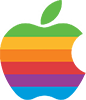Make Your XP Look Like Vista!
ok, let's start out with a nice Vista theme for XP
you can find that right here.
TO INSTALL!: please remember that you simply take the file they've zipped for you, and extract it to your C:/WINDOWS/Resources/Themes folder.
Now, RESTART your PC. this is crucial!
--------------------------------------------------------------------
after you've restarted, RIGHT-CLICK an empty spot on your desktop and click Properties. Click the "Appearance" tab and click the first "Windows Styles and Buttons" selection box. Select the one of the few iVista themes you just installed, and customize it to your liking with the other selection boxes... Now is the time for change: go ahead and press Apply. Wait a few moments for it to finish, and then check out your new theme
---------------------------------------------------------------------
ight, so now you have the theme, but where's that cool clock on the right? and that calender? ah, my friend, we have a solution for that!
Click onto the Yahoo! Widget Homepage, and go ahead and download it.
By default, it gives you a clock and some other stuff... but that's not nearly what we're looking for. Go back to the Yahoo! Widget Homepage, and check out the Yahoo! Widget Gallery. Here you can find an abundance of clocks, calenders and RSS feeds. You should save them to your Yahoo! Widget Engine root folder so you can access them with all the other Widgets.
What about that horizontal bar behind the clock and calender that you always see on a Vista OS computer? There's a solution for that too! But you have to make it manually- and if you're not up to the challenge, then don't worry about it
You'll need to download the ever-so-popular Samurize. Basically, it's a somewhat-easy way to create your own custom widgets, but not thru the Yahoo! Widget Engine. You'll need to download and install the Serious_Samurize_1.64.2.exe off of their downloads section.
Now that it's installed, hop onto your start menu and open Samurize's Config Tool. What you see is a layout of your desktop (but blank and grey). Make a new graphic as a square or elipse or whatever and make it stretch from almost top to bottom of your desktop- color it how you like- but make it somewhat opaque. Now save it to the default Samurize Configs file.
Now go back to your start menu and open Samurize. Back on your desktop, right-click the Samurize quick-launch icon and hover over Select Config File, and click the one you've just created. Now freely drag it underneath your spankin new Widgets.
and now, my friend, you have a Vista-lookalike PC!
DISCLAIMER!: This visual style is NOT a real copy of Microsoft's 'Windows Vista', and is simply a look-alike. That means that you should still buy 'Windows Vista' if you want to.
-- thanks for reading, and good luck!