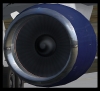FSX TRAFFIC
#41
Posted 10 March 2007 - 04:28 PM
#42
Posted 10 March 2007 - 08:45 PM
About Jetway all of you said it will attached to the flight right after you hit Ctrl J but I tried it on my model and the jetway doesn't move at all. Does it have anything to do with the picture setting??
#43
Posted 10 March 2007 - 09:15 PM
But as Gypsy Baron posted, if you do what he said then it "could" work... Me, I am not sure how it could work because something has to tell the AI to get the jetway, just like the Sim Player dose when wanting the jetway to come to the aircraft.
picture setting??... Not sure what you are asking there.
If you have good AI, then all should do what you are saying. "Rubber Burning" is an effect that isn't controlled by the AI, but the flaps and reverser are controlled by AI.
Edited by MrSteve, 10 March 2007 - 09:16 PM.
#44
Posted 10 March 2007 - 10:06 PM
katynball, on Mar 10 2007, 08:45 PM, said:
About Jetway all of you said it will attached to the flight right after you hit Ctrl J but I tried it on my model and the jetway doesn't move at all. Does it have anything to do with the picture setting??
under the "Effects" heading.
As long as there is an entry for "Touchdown=" you will
see wehatever effect was designated. when an AI aircraft
lands.
Here's a sample entry from one of my PAI aircraft:
[EFFECTS]
wake=fx_wake
water=fx_spray
dirt=fx_tchdrt
concrete=fx_sparks
touchdown=fx_tchdwn, 1
contrail=fx_A_I_Contrail
Paul
#45
Posted 11 March 2007 - 01:24 AM
Edited by chalbers, 11 March 2007 - 01:26 AM.
#46
Posted 11 March 2007 - 01:26 AM
MrSteve, on Mar 10 2007, 09:15 PM, said:
But as Gypsy Baron posted, if you do what he said then it "could" work... Me, I am not sure how it could work because something has to tell the AI to get the jetway, just like the Sim Player dose when wanting the jetway to come to the aircraft.
picture setting??... Not sure what you are asking there.
If you have good AI, then all should do what you are saying. "Rubber Burning" is an effect that isn't controlled by the AI, but the flaps and reverser are controlled by AI.
#47
Posted 11 March 2007 - 10:16 AM
chalbers, on Mar 11 2007, 02:24 AM, said:
This is what I have added from projectai that WOAI doesn't have...
Southwest Airlines
American Eagle
Alaska Airlines
United Airlines
Big Sky Airlines
JetBlue
Now with the above said, if you go to that above site and look for the liveries I just posted, you might have to look real hard because I think some are missing now from their site or I just happen to pass by them (didn't notice them)
With the above added files from ProjectAI and WOAI my USA sky is pretty full.
I think the people over WOAI are more into making the Europe AI then USA, I guess most of the people that make the AI packs are from that part of the world.
katynball... Do they have a forums or a FAQ for that aircraft? I would check to see if anyone has done (added the correct lines needed) that for you already
#48
Posted 11 March 2007 - 11:12 AM
MrSteve, on Mar 11 2007, 10:16 AM, said:
chalbers, on Mar 11 2007, 02:24 AM, said:
For projectAI, to install the AI, do I need to go thru the process like WOAI? Like getting the installer installed to extract the file to FSX? As I read the FAQ and it indicates the installer doesn't work w/ FSX. How did you install yours from projectAI to FSX?
Thanks again.
#49
Posted 11 March 2007 - 11:28 AM
#50
Posted 11 March 2007 - 11:32 AM
MrSteve, on Mar 11 2007, 11:28 AM, said:
I hope WOAI can get to there soon...... with lots more major carriers like Cathay and others.
#51
Posted 11 March 2007 - 02:29 PM
katynball, on Mar 11 2007, 11:32 AM, said:
MrSteve, on Mar 11 2007, 11:28 AM, said:
I hope WOAI can get to there soon...... with lots more major carriers like Cathay and others.
#52
Posted 11 March 2007 - 03:35 PM
#53
Posted 12 March 2007 - 04:35 PM
MrSteve, on Mar 11 2007, 11:28 AM, said:
But you have to have FS9 for it.
Install pai traffic into FS9, then move/copy aircraft folders and traffic bgls into the appropriate places in FSX.
I didn't yet try it though so you will have to try it on your own first. Anyway, there's a forum over at projectai.com, maybe they can help out.
Alex
BTW: What is skAI Traffic v1.0 and where do I get it (in case it's legal), apart from torrenting it?
Edited by alex330, 12 March 2007 - 04:41 PM.
#54
Posted 12 March 2007 - 06:22 PM
#55
Posted 12 March 2007 - 07:36 PM
Paul Skol, on Mar 12 2007, 07:22 PM, said:
EDIT... Opps I did it again, there really isn't a set program to add this in FSX, BUT there are some convert programs out there and will take AFCAD from FS9 and make them work for FSX... BUT sometimes things don't line up to well with the new FSX APs.
You can find the convert programs over at http://www.avsim.net and other down load sites.
Edited by MrSteve, 12 March 2007 - 07:39 PM.
#56
Posted 13 March 2007 - 01:15 PM
MrSteve, on Mar 12 2007, 07:36 PM, said:
EDIT... Opps I did it again, there really isn't a set program to add this in FSX, BUT there are some convert programs out there and will take AFCAD from FS9 and make them work for FSX... BUT sometimes things don't line up to well with the new FSX APs.
You can find the convert programs over at http://www.avsim.net and other down load sites.
result in the loss of some FSX features like the airport ground traffic.
( not the tugs ). You will lose the moving jetways as well.
To preserve these features you must fully understand how to
edit an airports XML file after locating the stock airport in one
of the FSX APX files, decompiling that file, extracting the
relevant airport portion, saving that. Editing the FS9 AFCAD
after decompiling it to XML, merging the two and recompiling.
It is not a process for the faint of heart or the "casual" tweaker.
There are several experienced aircraft/scenery/tool designers
struggling with the new requirements of FSX to develop the
easy to use tools we have become accustom to in FS9.
These programs/tools are slowly emerging but FSX and it's
poorly documented requirements still seem to throw a wrench
into the works all to frequently!
Paul
Edited by Gypsy Baron, 13 March 2007 - 01:15 PM.
#57
Posted 13 March 2007 - 03:18 PM
#58
Posted 13 March 2007 - 03:31 PM
Paul Skol, on Mar 13 2007, 08:18 PM, said:
#59
Posted 14 March 2007 - 03:58 PM
katynball, on Mar 11 2007, 11:12 AM, said:
MrSteve, on Mar 11 2007, 10:16 AM, said:
chalbers, on Mar 11 2007, 02:24 AM, said:
For projectAI, to install the AI, do I need to go thru the process like WOAI? Like getting the installer installed to extract the file to FSX? As I read the FAQ and it indicates the installer doesn't work w/ FSX. How did you install yours from projectAI to FSX?
Thanks again.
into FSX. I suggest that you create a new folder ( AI Aircraft ) under "SimObjects"
and add a line to the fsx.CFG file "Main" section identifying the new folder.
Then, simply move the FS9 traffic_xxx.bgl's created by PAI into your
FSX Scenery\World\Scenery folder.
It's been a long time since I initally installed the PAI stuff in my FS9
installation but I now have all those .txt and .bgl files in a seperate
folder along with TTools, so I can de-compile/modify/re-compile
with ease.
I do know, after D/L'ing the WOAI installed and several packages
last night, that WOAI uses a mixture of various FS9 AI aircraft models
from AI Ardvark and other producers.
The traffic BGL's created by WOAI are FS9 format BGL's. Not the same
format as BGL's created with the FSX TrafficDataBaseBuilder.
In essence, the WOAI "FS9/FSX" compatible files are just FS9 traffic BGL's
that are placed in FSX by the installed that has been made "aware" of the
FSX folder structure changes from FS9 and the fsx.CFG file edit ability
to create new "SimObject" folders and paths.
So, just use the PAI installer to install into the FS9 environment or
a TEMP folder if it allows that, then move the aircraft folders and traffic
BGL's to the correct places in FSX.
Paul
#60
Posted 14 March 2007 - 06:58 PM
Paul Skol, on Mar 13 2007, 03:18 PM, said:
Thx.