How do you use the default airports and put new textures like the runways the parking numbers etc?
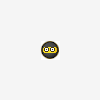
New Airport textures.
Started by
Tango3
, Jun 16 2007 09:47 AM
1 reply to this topic
#1
Posted 16 June 2007 - 09:47 AM
#2
Posted 18 June 2007 - 10:56 AM
 Executive First, on Jun 16 2007, 10:47 AM, said:
Executive First, on Jun 16 2007, 10:47 AM, said:
How do you use the default airports and put new textures like the runways the parking numbers etc?
TCY is doing the complete GMAX build for an airport and can help you out if you decide to go that route. Also, the Scenery Hall of Fame website has tutorials explaining how to build a complete airport in GMAX.



 This topic is locked
This topic is locked











