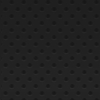Not all the lines are textured yet and I still need to throw a dirt layer in there to roughen it all up, but it's heading in the right direction.
After that will come the lighting system, the afcad, the placement of hundreds of objects from cars to cones...... a long way to go ! At least all the 3D stuff is done.