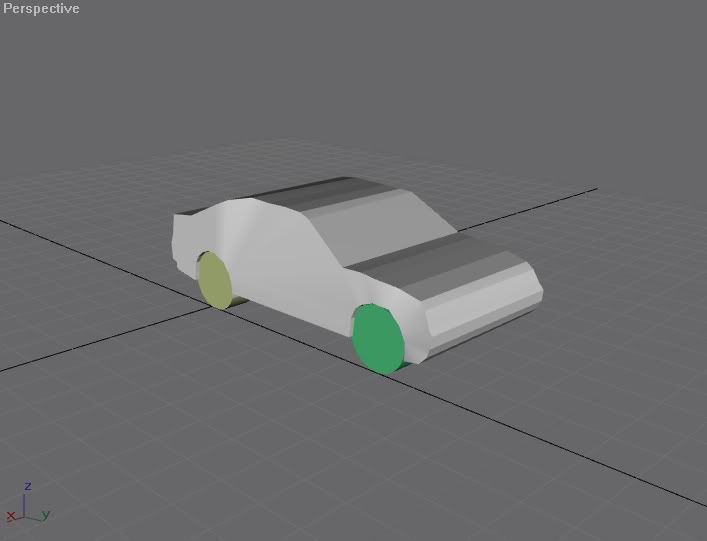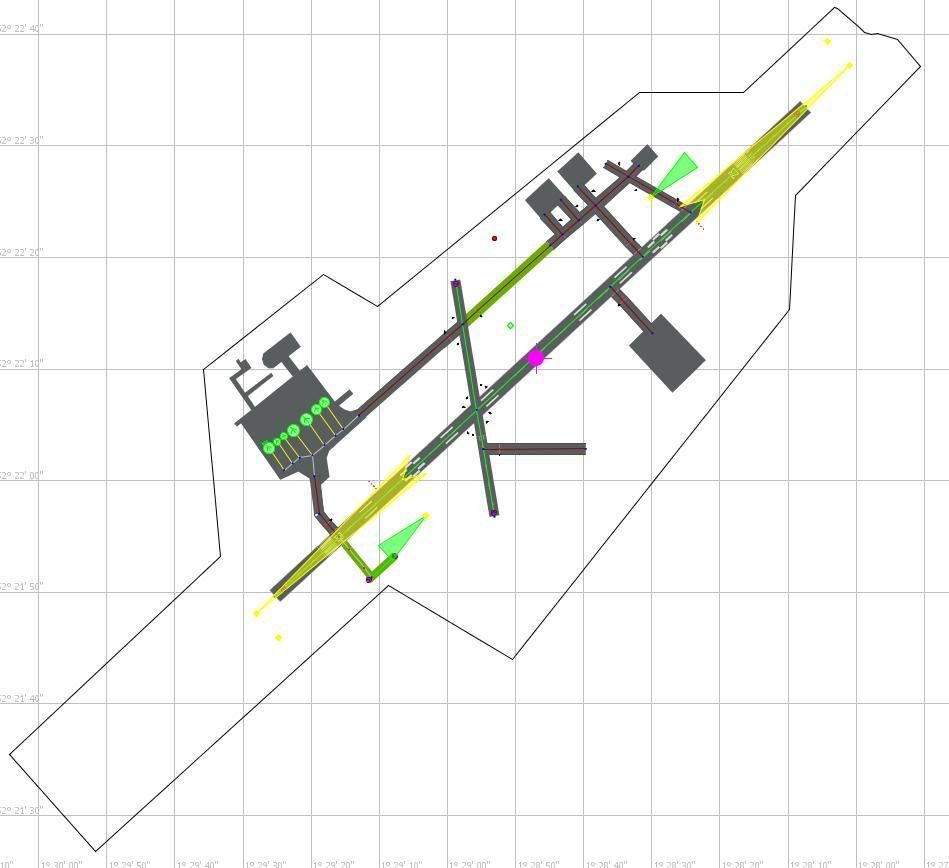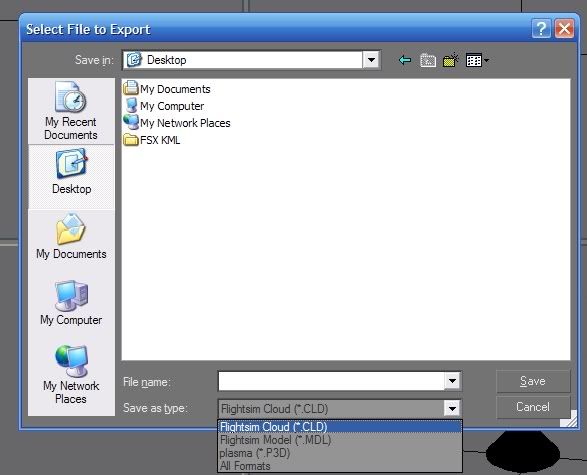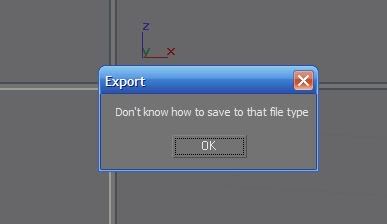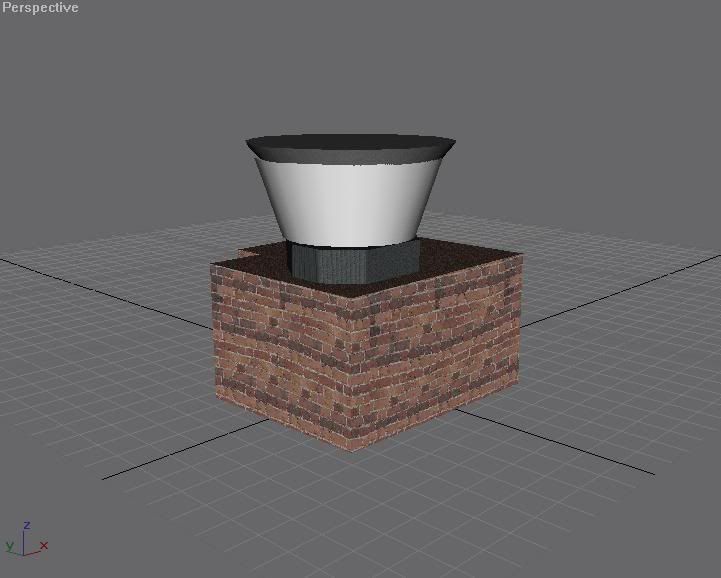I am starting a new project - Coventry airport scenery. I have no experience in Gmax at all so I might be asking a few questions. My aim is to get some photographic details in the scenery and that it looks a tiny bit like the real thing. I live quite close to Coventry airport so I might be visiting it a few times to get the photos I need.
Like I said earlier, I can't model in Gmax to save my life but I am willing to give it a go. The ATC Tower is quite simple as it is just a pile of bricks with a greenhouse glued to it.
AI is another thing that I would like to add. I noticed, on my last visit, that there was a Vulcan there so that is defiantly going in there.
Frame rates are just as important as the rest; I am going to distribute this scenery as freeware so it must perform well on all types of computer.
I would love it if anyone could provide pictures of the control tower as it is very hard to obtain over the internet but one of the vital utilities I need.
I will also need BETA testers. If you would like to BETA test this scenery, please post here and I will contact you via PM or E-mail (Your choice) when the scenery is ready for testing.
Screenshots will be posted soon!
John
Edited by John., 16 April 2009 - 11:01 AM.