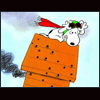This it the procedure I used, the only one I've found which works: http://www.dd-wrt.co...ftware_Flashing (this guide for the La Fonera router ONLY)
Not surprising it works, it's actually ddWRT's guide.
I decided to take some screenshots, so you can all see how great it is:
This is the page you see before you log in to the setup pages, a basic overview of the status.

This is the access control area, note the ability to block all P2P traffic, although it would still be possible to tunnel out.

The usual way of backing up and restoring the settings.

Ability to be a hotspot, these services come with basic web access to the settings too.

LAN status.

Quality of Service settings, note how you can control the access of LAN and WLAN users.

Status of the router itself, CPU use etc.

You can schedule the router to reboot itself.

You can adjust the transmit power (won't help you receive), enable compatibility with wireless g optimisations, choose which antenna does what (The Fonera only has one aerial, that might change soon).

Future firmware upgrades are easy, just like a normal router.

You can send the Magic Packet to PCs on your network.

You can have the set-up pages accessed through HTTPS, turn routing off to use the router as an access point, you can overclock some routers, and change the skin of the set-up pages,

A plethora of WLAN security, including Radius.

Wireless status.

There is an optimisation for your XBOX, and you can have the "EZ-Secure" button (if your router has one) act as a toggle to turn WiFi on and off.

There are downsides though, my Fonera now takes over a minute to boot up, and it's NOT easy to flash a router with this, you need (to flash a Fonera):
>To understand the Linux command line, particularly how to use "vi".
>An SSH client.
>A TFTP server (NOT FTP).
>An HTTP, or FTP server.
>And about one hour.
Although Buffalo do routers with ddWRT firmware pre-installed.