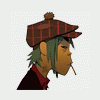I'll be using the ILS LOC rwy 14 into KASH for this tut, I know its an off airport but its my airport and I know this approach plate like the back of my hand. This chart can be found here
So lets get started! First off, tune into the ILS. Here, its 109.7, set your course, which is 139, and ID your frequency via the Mores Code ID: . . . _ . . . . . . .
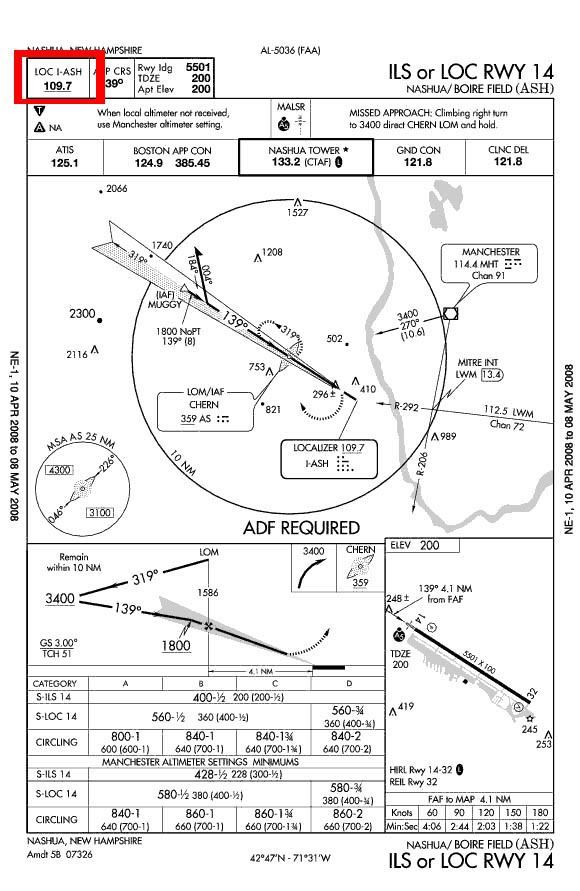
Now fly the airplane. Look up, make sure your still on course from what your ATC told you. Get ATIS, 125.1, and find the tower freq, 133.2
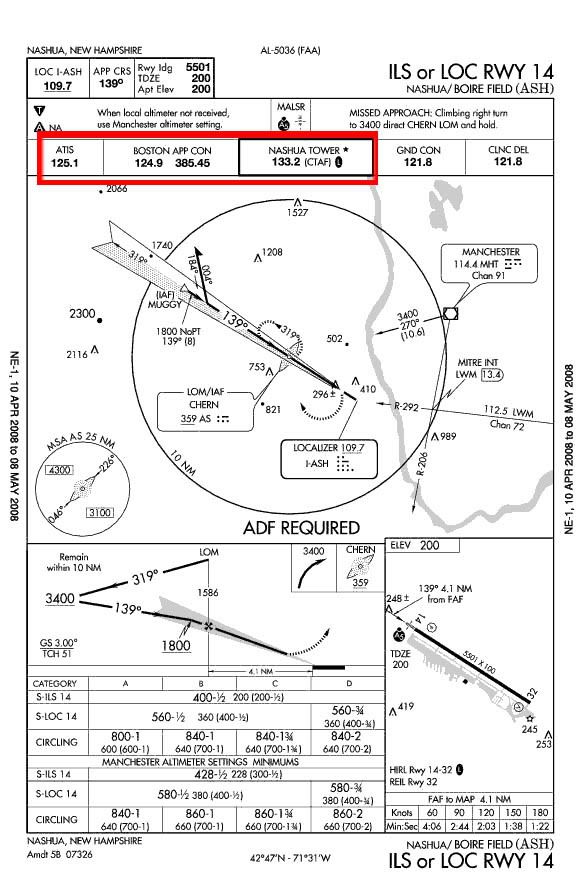
Once again, fly the plane. Find your DH, which is 400 feet MSL, 200 feet AGL. Also, find out what the LOC DH is. If you don't know, LOC DH is just in case you don't have a glidescope. LOC DH is 360 AGL, so 560 MSL
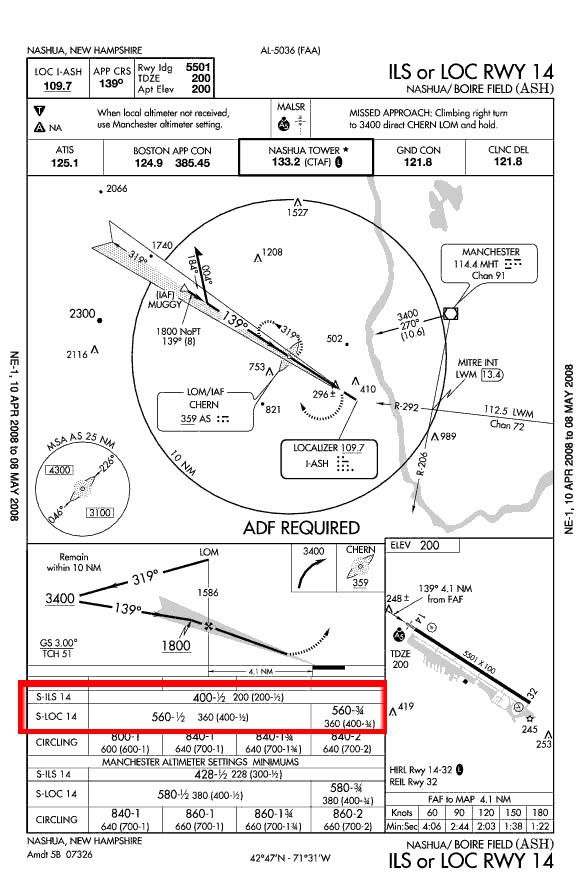
Fly the plane. Now find you FAF (final approach fix) and time on from your FAF to landing, which can be seen under the airport diagram.
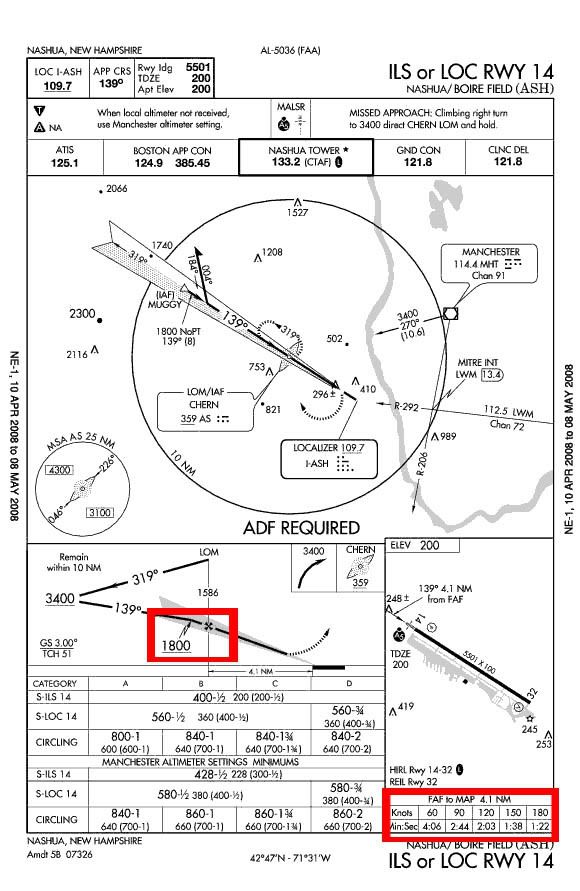
You got it! FLY THE PLANE! Now get your missed approach procedure. In this case, its a climbing right turn direct to CHURN, which happens to be your FAF.
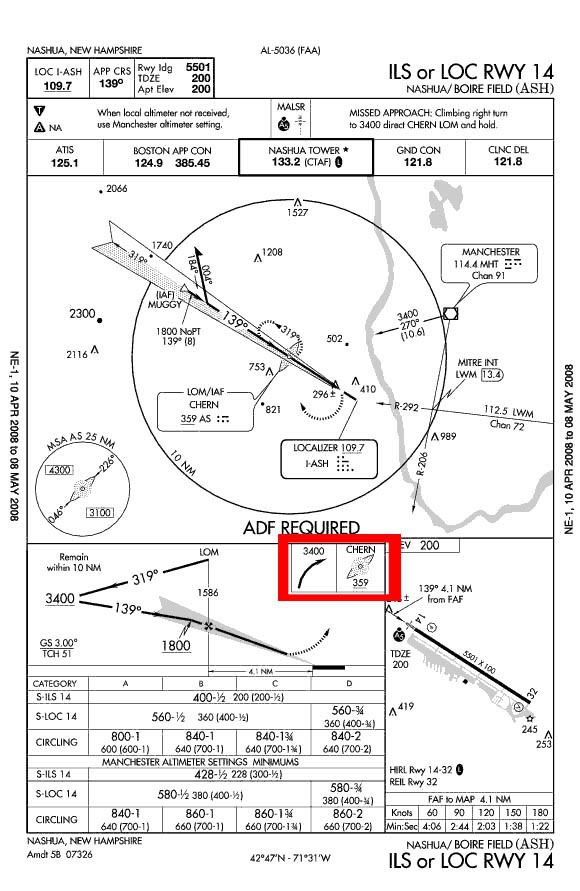
Fly the plane. Last thing we need from our approach plate is how to ID your FAF and make sure you have your course set right (139). In this case, your FAF is an ADF, so just set your ADF to 359. Once again, you need to ident the ADF, and after that you are set.
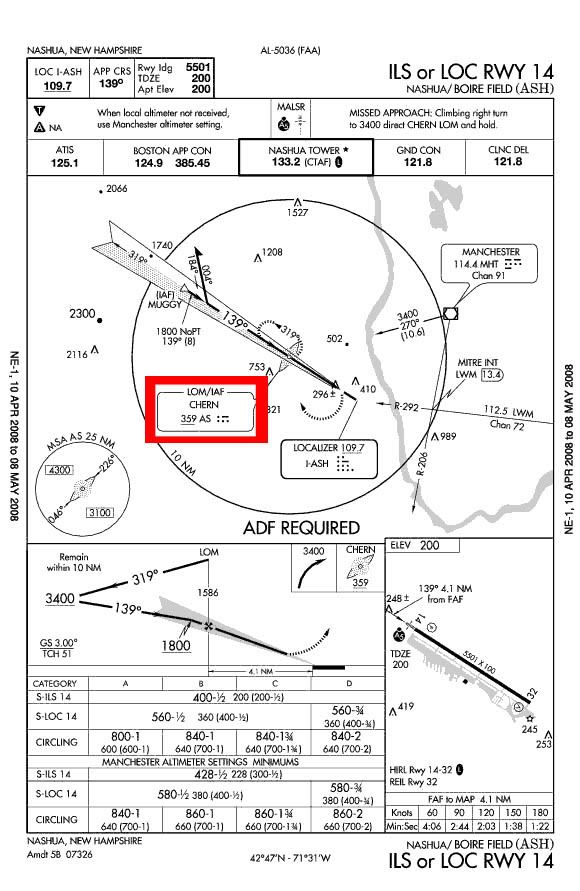
Theres nothing wrong with going over it again. I hope that you guys use it and enjoy it!