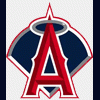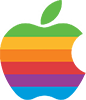How can I get my screenshots crisp
#1
Posted 04 August 2008 - 06:39 PM
#2
Posted 04 August 2008 - 07:49 PM
#3
Posted 04 August 2008 - 08:56 PM
#5
Posted 05 August 2008 - 01:18 AM
#7
Posted 05 August 2008 - 09:13 AM
Then we can see why it's not crisp.
#8
Posted 05 August 2008 - 10:06 AM

#9
Posted 05 August 2008 - 10:20 AM
#10
#11
Posted 05 August 2008 - 10:25 AM
#12
Posted 05 August 2008 - 12:37 PM
#13
Posted 08 August 2008 - 04:41 AM
I have an onboard ATI X200 and here are my results.

It just takes a bit o' practice.
#14
Posted 10 August 2008 - 08:02 AM
 AMA CEO, on Aug 5 2008, 10:25 AM, said:
AMA CEO, on Aug 5 2008, 10:25 AM, said:
Are you setting profile or global?
#15
Posted 10 August 2008 - 06:09 PM
#16
Posted 13 August 2008 - 10:28 PM
#17
Posted 15 August 2008 - 09:33 PM
#18
Posted 15 August 2008 - 10:33 PM
Also aircraft become crisp due to the background being slighty blurred
1) Turn your AA/AF up MAX!
2) Use smart sharpen in Photoshop and play with settings until your shot has some depth.
#19
Posted 16 August 2008 - 10:21 AM
Well AMA CEO I don't use photoshop to make my shots look crisp.
I think you have to adjust your graphic card in Nhancer I use 4xS, your shots will look more crisp if you resize them (I take my shot in 1680x1050 but I upload them in 1024x768)
#20
Posted 21 August 2008 - 02:01 PM