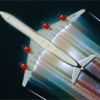
Rebuild Pictures Inside
#21
Posted 16 October 2008 - 04:34 PM
#22
Posted 16 October 2008 - 11:44 PM
Mushkin 4GB HP2-6400



Sunbeam Core Contact Freezer w/120mm fan attached. As you can see it's going to be a very tight fit!



The E8400 E0 should arrive around Wednesday, which is when I will install the CPU, RAM, and Heatsink onto the motherboard and install the motherboard into the case. Stay tuned...
#23
Posted 17 October 2008 - 09:36 AM
What are the magenta RAM slots for?
On the fifth picture, above the second set of USB plugs, that's that?
#24
Posted 17 October 2008 - 11:04 AM
#25
Posted 17 October 2008 - 11:17 AM
#26
Posted 17 October 2008 - 11:27 AM
Case: $35
Mobo: $130
RAM: $55
HD: $55
Cooler: $30
CPU: $150
PSU: ~ $100
OS: ~$100
DVD+RW: $25
GFX: ~ $220
Estimated Grand Total: ~ $900
Received the case and the cooler for an early birthday present so it's really closer to $840. Not sure which graphics card I'm going to go with yet. I'm going to try and wait until Nvidia release their GTX270 and GTX290 next month and see what prices the GTX260's go to.
#27
Posted 17 October 2008 - 11:35 AM
#28
Posted 18 October 2008 - 02:51 PM
Edited by VFRDUDE, 18 October 2008 - 02:51 PM.
#29
Posted 19 October 2008 - 05:55 PM
#30
Posted 19 October 2008 - 06:17 PM
Max
#31
Posted 19 October 2008 - 06:19 PM
jetOne - I didn't actually think about the color of the RAM until after I ordered it. You're right though, matched the motherboard perfectly lol. I ordered the motherboard from Newegg, they should have it on the Canada website as well.
#32
Posted 19 October 2008 - 06:37 PM
#33
Posted 19 October 2008 - 09:01 PM
#34
Posted 19 October 2008 - 09:14 PM
 tropicalfish, on Oct 17 2008, 10:36 AM, said:
tropicalfish, on Oct 17 2008, 10:36 AM, said:
What are the magenta RAM slots for?
On the fifth picture, above the second set of USB plugs, that's that?
Sorry to ask, but was it you that was color blind?
They're red.
My friend's brothers are also color blind for the colors: Blue, red, and green I think.
#35
Posted 19 October 2008 - 09:16 PM
 Peter797, on Oct 19 2008, 07:14 PM, said:
Peter797, on Oct 19 2008, 07:14 PM, said:
 tropicalfish, on Oct 17 2008, 10:36 AM, said:
tropicalfish, on Oct 17 2008, 10:36 AM, said:
What are the magenta RAM slots for?
On the fifth picture, above the second set of USB plugs, that's that?
Sorry to ask, but was it you that was color blind?
They're red.
My friend's brothers are also color blind for the colors: Blue, red, and green I think.
Sorry to ask but Who the F--K cares.
#36
Posted 19 October 2008 - 09:20 PM
 Peter797, on Oct 19 2008, 09:14 PM, said:
Peter797, on Oct 19 2008, 09:14 PM, said:
 tropicalfish, on Oct 17 2008, 10:36 AM, said:
tropicalfish, on Oct 17 2008, 10:36 AM, said:
What are the magenta RAM slots for?
On the fifth picture, above the second set of USB plugs, that's that?
Sorry to ask, but was it you that was color blind?
They're red.
My friend's brothers are also color blind for the colors: Blue, red, and green I think.
Sorry to ask, but was it you that cannot keep such comments to himself?
#37
Posted 19 October 2008 - 09:51 PM
#38
Posted 19 October 2008 - 09:58 PM
 tropicalfish, on Oct 19 2008, 10:20 PM, said:
tropicalfish, on Oct 19 2008, 10:20 PM, said:
Anywho... Looks good so far. Keep posting photos.
Edited by Invisiblemoose, 19 October 2008 - 09:58 PM.
#39
Posted 19 October 2008 - 11:37 PM
#40
Posted 23 October 2008 - 12:17 AM
Well folks, some good news & some bad news. The good news is that the E8400 came in today. The bad news, well, the Sunbeam Core Contact Freezer cooler will not fit on this motherboard. It's special clip-on design interferes with the heatsinks on the motherboard so it's going back to Newegg. For now, I'll have to use a stock Intel heatsink. I used an older version from a E6750 65nm because the heatsink is more than double the size of the new 45nm heatsinks. Also took off the stock thermal grease and replaced it with some Tuniq TX-2 so we'll see how the temps are. Video card comes in later today and the PSU will come in on Friday so I should have the system up and running by then!
Intel Core 2 Duo E8400 E0 Stepping:

System as it looks right now:





















