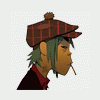Text behind a window
Started by
Thunder2
, Jan 30 2009 12:54 AM
10 replies to this topic
#1
Posted 30 January 2009 - 12:54 AM
Hi, Im painting a Star Alliance plane and im stuck with the STAR ALLIANCE part.
If you could please tell me how to put the text behind the windows that would be a great help!
Once the textures are done, ill post em up in the Screenshots area
Thanks,
Matt
If you could please tell me how to put the text behind the windows that would be a great help!
Once the textures are done, ill post em up in the Screenshots area
Thanks,
Matt
#2
Posted 30 January 2009 - 01:02 PM
Are you painting with a layered paintkit, or is it 'flat', for a better word?
#3
Posted 09 February 2009 - 01:27 PM
The windows would probably have to be on a seperate layer to the main fuselage.
You would then place the text behind the windows layer
You would then place the text behind the windows layer
#4
Posted 09 February 2009 - 03:57 PM
Make the text its own layer, and put it behind the windows layer.
#5
Posted 10 February 2009 - 12:39 PM
The obvious choice is to put the text as one layer and then put it behind the window layer, but you could also mask it if you want to spend a couple extra minutes (if your unsure about layers)
#6
Posted 12 February 2009 - 05:38 PM
In other words you need a layer handling Program. Such as Photoshop Or Paint Shop Professional
#9
Posted 21 February 2009 - 09:17 AM
 Tako, on Feb 18 2009, 09:10 PM, said:
Tako, on Feb 18 2009, 09:10 PM, said:
 pwn247, on Feb 17 2009, 06:48 AM, said:
pwn247, on Feb 17 2009, 06:48 AM, said:
 Alcides Segovia, on Feb 12 2009, 05:38 PM, said:
Alcides Segovia, on Feb 12 2009, 05:38 PM, said:
In other words you need a layer handling Program. Such as Photoshop Or Paint Shop Professional
You and your PDN...
#10
Posted 22 February 2009 - 03:31 PM
The GIMP is a much better photo editor than Pain.NET. It has many characteristics which are exactly the same or very similar to Photoshop. GIMP can even use Photoshop filter pluggins and open/save in .psd format. It's anything but "cheapy."
#11
Posted 01 March 2009 - 09:49 AM
 TopDollar, on Feb 22 2009, 03:31 PM, said:
TopDollar, on Feb 22 2009, 03:31 PM, said:
The GIMP is a much better photo editor than Pain.NET. It has many characteristics which are exactly the same or very similar to Photoshop. GIMP can even use Photoshop filter pluggins and open/save in .psd format. It's anything but "cheapy."