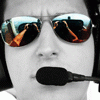Although they do serve a purpose with those that have disabilities, they can be a pain to to others. Some websites already disable these dotted links by default using some Css, but others fail to do so. Here's how to disable all the dotted links, dotted buttons, dotted checkmarks, and dotted radio buttons in Firefox.
1) If you are on Vista type %appdata%/Mozilla/Firefox/Profiles in the search and press enter, if you are on Xp type this in the run box.
2) You will see a profile folder, open that up. Now open up the chrome folder.
3) Open up notepad and create a new file titled userContent.css Make sure you save it as shown below.

4) Now for the code. Copy and paste the code below into the new file you created. The first line disables the dotted border on all active links, the second on links you focus on, and the third disables it on buttons, checkmarks and radio buttons.
5) Save your userContent.css and restart Firefox. No more dotted borders
a:active{
outline: none;}
a:focus
{-moz-outline-style: none;}
input[type="checkbox"]:focus,input[type="radio"]:focus,button::-moz-focus-inner {
border-style: none !important;
border: none !important;}
Hope this is helpful to some of you,
Edited by ARanc, 03 March 2009 - 12:01 PM.