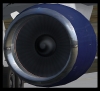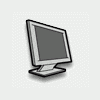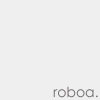Wireless network driver
#1
Posted 11 March 2009 - 01:45 PM
I'm not sure if this is needed but here is this code thing incase it's needed.
PCI\VEN_14E4&DEV_4318&SUBSYS_100F1043&REV_02\4&72ACDAA&0&5020
#2
Posted 11 March 2009 - 04:12 PM
#3
Posted 11 March 2009 - 11:33 PM
Also, is this for laptop/desktop? Internal/External? USB/PCI?
#4
Posted 12 March 2009 - 09:37 AM
#5
Posted 12 March 2009 - 11:40 AM
#6
Posted 12 March 2009 - 09:10 PM
 B737, on Mar 11 2009, 10:33 PM, said:
B737, on Mar 11 2009, 10:33 PM, said:
Also, is this for laptop/desktop? Internal/External? USB/PCI?
Sorry forgot the link before, here you go.
Unknown Device Identifier
if that ^ doesn't work,
Turn off the computer and open the case, remove the wireless card and locate the brand and model number/product number.
Edited by B737, 12 March 2009 - 09:12 PM.
#7
Posted 13 March 2009 - 10:38 AM
Network Controller
ASUSTeK Computer Inc
Broadcom Corp BCM4309 802.11a/b/g
#8
Posted 14 March 2009 - 07:02 AM
Try this: http://www.broadcom....mine_driver.php
#9
Posted 14 March 2009 - 07:52 AM
#10
Posted 06 December 2009 - 07:23 AM
#11
Posted 06 December 2009 - 12:14 PM
 Mr.Sim, on Mar 12 2009, 11:40 AM, said:
Mr.Sim, on Mar 12 2009, 11:40 AM, said:
http://support.dell.com, select your computer model and the drivers are there.
#12
Posted 06 December 2009 - 01:30 PM
#13
Posted 06 December 2009 - 02:49 PM
Either way, Broadcom should be the manufacturer.
#14
Posted 06 December 2009 - 03:02 PM
#17
Posted 07 December 2009 - 10:52 AM
#18
Posted 07 December 2009 - 11:44 AM