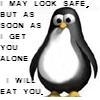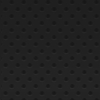Ok lets start!
1. First off you need to have these settings in Real Environment Xtreme-

2. Then go into Theme Selection and select your favourite cloud theme (for best quality use the HD ones, they still work!) Then once you have select your favourite cloud theme, click Install.

3. Then you need to go to your FSX Directory/Texture folder and locate a file called "cumulus1.bmp". Once you have located this file, copy it to your desktop.


4. Next you need to open the program DXTBmp which you downloaded before, you should of installed it by now. Open the file "cumulus1.bmp" which you copied to your desktop. Then go to Save As-Extended Bitmap, keep the file name as "cumulus1.bmp" and then make sure you have Extended 32 bit 888-8 selected and then click save.

5. Now you need to open your preferred program to resize the .bmp. For me, open photoshop and then open the "cumulus1.bmp", then go to Image-Resize and change the 4096x4096 to 1024x1024, select ok. Go to Save As, overwrite the file you have on your desktop and when it asks the bmp options, select 32 bit. You can close photoshop now, we are done with it.


6. Next open DXTBmp again and open the "cumulus1.bmp" file, then go to Save As-Extended Bitmap and repeat step 4.

7. Copy the "cumulus1.bmp" file to your FS9 Directory/Texture folder.
8. If you have problems with your clouds and they look blurry, they can be 2 solutions, in the the Weather tab in Display (in the settings part of fs9) make sure 3D cloud percentage is at 100%. The other solution could be in your fs9.cfg. First off to get to this file you need to make sure you have Hidden folders disabled in Control panel which is in Folder options and can also be accessed in a windows explorer. Next you need to open the run dialog, XP users can open it by going to the start menu and select Run, Vista users can use the Windows logo button+R on your keyboard, next type %AppData% and a new window will open, go to Microsoft then FS9 and the fs9.cfg will be in there, open it with Notepad and then use Ctrl+F and type in "TEXTURE_MAX_LOAD=" (without the quotes) you need to make sure the number after the = is 1024.
Enjoy your clouds!
Here's mine!