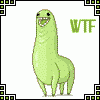I know what your thinking, not another one of these threads were the guy needs to know how to repaint even though Robin. has perfectly good tut's in the knowledge base. But I followed those tutorials perfectly because I wanted to add dirt to a CLS A330 paint and add a couple other things. So after following how to add dirt and shadows I saved it as a .bmp at 32 bits and and then I tested it out in the sim. But the plane is a blank texture except for parts I didn't edit!
So my question is what format do I have to save it as in photoshop?

Repaint help
Started by
_haphadon_
, Jul 17 2009 06:54 PM
5 replies to this topic
#1
Posted 17 July 2009 - 06:54 PM
#2
Posted 17 July 2009 - 07:07 PM
Are you attempting an FSX or FS9 repaint? I never did any FS9 repainting, but with FSX you will want to download the Nvidia DDS plugin for photoshop.
http://developer.nvi...ds_plugins.html
And save the texture as DXT1 RGB No Alpha. It also gives you a preview of what the saved texture will look like.
http://developer.nvi...ds_plugins.html
And save the texture as DXT1 RGB No Alpha. It also gives you a preview of what the saved texture will look like.
#3
Posted 17 July 2009 - 07:11 PM
TopDollar, on Jul 17 2009, 08:07 PM, said:
Are you attempting an FSX or FS9 repaint? I never did any FS9 repainting, but with FSX you will want to download the Nvidia DDS plugin for photoshop.
http://developer.nvi...ds_plugins.html
And save the texture as DXT1 RGB No Alpha. It also gives you a preview of what the saved texture will look like.
http://developer.nvi...ds_plugins.html
And save the texture as DXT1 RGB No Alpha. It also gives you a preview of what the saved texture will look like.
for this repaint fs9
#4
Posted 17 July 2009 - 08:28 PM
Ah, well I don't think FS9 supports .dds format.
#5
Posted 18 July 2009 - 08:30 AM
Well after a bit of research I found out I had too use a tool listed in this thread called DDXTBMP: http://www.flightsim...howtopic=160189
And then after playing around with it I found our I had to change it into an extended BMP file Thanks for all your help TopDollar I was also wondering what I had too do to get into FSX for my next reapint
Thanks for all your help TopDollar I was also wondering what I had too do to get into FSX for my next reapint 
And then after playing around with it I found our I had to change it into an extended BMP file
#6
Posted 19 July 2009 - 04:22 PM
Hi
When I make skins, I save as 24bit bmp, then change to DXT 1 using DxtBmp.
The plugin just saves 1 step I believe
When I make skins, I save as 24bit bmp, then change to DXT 1 using DxtBmp.
The plugin just saves 1 step I believe