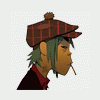I thought i would finally ask, I followed a tut on repainting once on this forum and it got me futher than i ever repainted before but it never explaned how to export your repaint from PS & also make it work for both sides.
These are the things im stuck on.
Could anyone help me? Explain on how to explorer it, or even more kindly make a tut?
Thankyou.
-Chris Morris
Edited by morris91, 26 July 2009 - 05:22 AM.