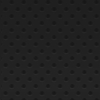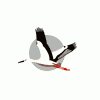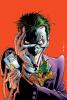***
Things you need:
-An image editor such as photoshop , if you don't have one you can go ahead and download Paint.net.
http://www.getpaint.net/
-You will need the ImageTool which you get with the FS2004SDK.
http://download.micr...n_sdk_setup.exe
-A screenshot or image.
***
Right first open up your image editing software and open up your screen-shot image which you want to use, you should also open up the default FS splashscreen at this time.

Next if your screenshot isn't already 800X600 then resize it down to that size. If you image was taken on a widescreen monitor then you can make a new image 800X600 paste in your image and try and center it in a way which suites you.


This bits optional if you just want the screenshot/image on its own then skip this bit and read the writing in blue.
If you want the FS logo then you should open the template in the FSRandomizer programe folder (at the bottom) and that should have the logo file. If you want the gold lines around it use the colour picker tool and select the gold like around the the original and draw lines on the new splash screen accordingly.


After your happy with your image you can save it , make sure its 800X600 and save it as a .BMP.

Next open up your ImageTool which can be found in "C:\Program Files\FS2004SDK\TERRAIN_SDK\Terrain_Tools\imagetool.exe" (default path). Once opened , open up your splashscreen and click image>format and format it as "16 Bit-555". Now save it as a .BMP and make sure you name it as "dlgsplash.bmp" and save it to "xx/Program Files\Microsoft Games\Flight Simulator 9\Uires".

***
Now should you want to use more than one splashscreen you can download the splash screen randomizer.
http://www.fun2fly.d...ads/fsssr12.zip
*******************************
Original screenshot credits go to Noble.