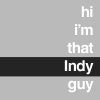What causes a PC to not wake up right?
#1 Guest_caaront_*
Posted 17 December 2009 - 11:57 PM
But when you are going to windows form the Bios, and then testing and everythibng looks great there is one thing I was not expecting.
I'll explain and hopefully it will ring a bell with someone.
I finally put my PC to sleep after all the OC'ing and testing and went to the place I own and fed my animals.
I came back here and hit the power button on my PC to wake it up.
Here's what usually happens, the LED lights on the mobo light up fro a second, the PCF fires up, and beeps once, then my name icon and the change user icon appears, I click on my name and there's my desktop.
Another thing the fans in the HAF 932 are quite, even after the OC, Theyb are big and slow and move huge amounts orf air quietly.
Okay, I got in, hit the power button and the mobo LED lights come on, and stay on,
and the cpu cooler fans are loud as a hurricane,
I stand there a minute, when I realize that the fans not going to slow down,
and the lights are not going to go off, and the PC is not going to wake up I hit the reset button, nothing happens,
so I hit the power button,
nothing happens,
so I hold the power button down until it goes off.
Then I'm expecting to turn the power on and see the "The PC was shut down unexpectadly, how do you want to start, etc...
But no, the PC wakes up like normal, like I had just touched the power button for the first time.
I go to the desktop and everythings fine.
I run another test and everything is perfect.
I fly a bit and its great.
I then wonder if the GRID occurrence had anything to do with it because it caused me grief in the past, I had just forgotten about it.
Anyway a few more trys and it goes to sleep just fine, but it won't wake up, you have the lights and fans until you power down and then instead of restarting it wakes up.
I think there ws a power problem with the OC's but only when the PC was put to sleep, as it started in windows every time from the BIOS.
Regardless though I couldn't find an obvious setting, so I went into the BIOS and reset it back to the optimized defaults and everything is grand, quite upon waking up, etc...
The OC's went well, but something went wacky when I'd try to wake the PC.
Anyone have any idea's?
Thank you, Aaron
Another OC when this is figured out is a lot faaster than waiting for another three hundred bucks for a CPU etc... So I'm not discouraged.
And its something I missed and not the man who helped me from 1000 miles away.
#2 Guest_caaront_*
Posted 18 December 2009 - 12:22 AM
If I can duduce what are would cause that the setting would be easy to find and remedy the next time around.
Edited by caaront, 18 December 2009 - 12:24 AM.
#3
Posted 18 December 2009 - 07:02 AM
http://www.xtremesys...d.php?p=3608274
A lot of people over at XS are having the same issue, some have reported that turning HT on/off has solved the problem, other updated/downgraded bios.
#4
Posted 18 December 2009 - 08:44 AM
 RussianMenace, on Dec 18 2009, 07:02 AM, said:
RussianMenace, on Dec 18 2009, 07:02 AM, said:
http://www.xtremesys...d.php?p=3608274
A lot of people over at XS are having the same issue, some have reported that turning HT on/off has solved the problem, other updated/downgraded bios.
That issue is with HT OFF I believe? Aaron still has HT enabled.
#5
Posted 18 December 2009 - 10:31 AM
 uber, on Dec 18 2009, 08:44 AM, said:
uber, on Dec 18 2009, 08:44 AM, said:
 RussianMenace, on Dec 18 2009, 07:02 AM, said:
RussianMenace, on Dec 18 2009, 07:02 AM, said:
http://www.xtremesys...d.php?p=3608274
A lot of people over at XS are having the same issue, some have reported that turning HT on/off has solved the problem, other updated/downgraded bios.
That issue is with HT OFF I believe? Aaron still has HT enabled.
From what I gathered from reading 100+ pages, it affects both. It's a matter of finding the right BIOS.
Edited by RussianMenace, 18 December 2009 - 10:32 AM.
#6
Posted 18 December 2009 - 10:33 AM
 RussianMenace, on Dec 18 2009, 10:31 AM, said:
RussianMenace, on Dec 18 2009, 10:31 AM, said:
 uber, on Dec 18 2009, 08:44 AM, said:
uber, on Dec 18 2009, 08:44 AM, said:
 RussianMenace, on Dec 18 2009, 07:02 AM, said:
RussianMenace, on Dec 18 2009, 07:02 AM, said:
http://www.xtremesys...d.php?p=3608274
A lot of people over at XS are having the same issue, some have reported that turning HT on/off has solved the problem, other updated/downgraded bios.
That issue is with HT OFF I believe? Aaron still has HT enabled.
From what I gathered from reading 100+ pages, it affects both. It's a matter of finding the right BIOS.
The most likely to be effective being the F5E bios?
#7
Posted 18 December 2009 - 10:40 AM
#8 Guest_caaront_*
Posted 18 December 2009 - 03:05 PM
But a 40 mile round trip with the tower to Best Buy and a good tech in the Geek Squad got her up again.
It was probably something with the BIOS not resetting.
I'm through OC'ing until there's a way to do it with it being stable, and able to go to sleep, or shut down.
I'd much rather be abkle to fly at 30 frames and dip down to 28 FPS sometimes rather than fly at 30 all the time but risk damage or a nightmare re-install everytime I need to shut the PC down.
#9
Posted 18 December 2009 - 03:13 PM
#10 Guest_caaront_*
Posted 18 December 2009 - 03:19 PM
 Independence76, on Dec 18 2009, 04:13 PM, said:
Independence76, on Dec 18 2009, 04:13 PM, said:
If you don't mind giving up the Over clock go into the BIOS and highlight set to optimized defaults and save it and go back to stock settings.
#11
#12 Guest_caaront_*
#13
Posted 18 December 2009 - 05:48 PM
#14
Posted 18 December 2009 - 06:07 PM
#15 Guest_caaront_*
Posted 19 December 2009 - 02:41 PM
I am updating the latest dricer right now and crossing my fingers.
I can't control my toes, so I duct taped them into a crossed position, but almost fell when going for coffee, JK.
#16
Posted 19 December 2009 - 02:56 PM
#17 Guest_caaront_*
Posted 19 December 2009 - 03:02 PM
#18
Posted 19 December 2009 - 03:12 PM
#19 Guest_caaront_*
Posted 19 December 2009 - 03:40 PM
#20 Guest_caaront_*
Posted 19 December 2009 - 08:53 PM
I get a good OC, but there is a conflict somewhere that does not let you get out of hibernation if you ever go to sleep or restart, or shut the PC down, happens at 3.00, 3.2 3.4GHz, anywhere you go with it.
They told me at Toms Hardware that it is a known issue with the Gigabyte Mobo, but they can't give me a solution.
When I get the error message I can't press werror to continue, I can't press F8 to get into the menu to start in the last known configuration, nothing, cannot reset the BIOS, cannot reset the CMOS.
I have to drive 40 miles to Best Buy and back.
I shall stay at 2.67 with turbo booster taking me to 2.8, after all 2.67 and 2.8 is a lot faster on an I7 than one a dual core at even faster clock than that.
I shall be content to fly at 30 FPS locked and occasionally dip down to 28 rather than fly at 30 FPS locked and not dip down.
If I ever get another Mobo I'll get one that has a very steady record of successful OC's with an I7 CPU with no conflicts.
All the people, workers and customers at Best Buy love and look in awe at my rig, they cannot believe it, and I'm so proud to tell them I built it.
The heat sink is fine, the only issue is that even with the smallest OC I can no longer wake the beast up, once it goes to sleep, hibernation, or is completely re-started that's it.
And I can't very wll just leave it running all the time.