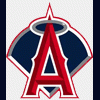I have been creating Iceland Express livery for PMDG 737-700, and now i'm stuck... I'm done with wings, engines, tail, registrations and connotation, but on the real world aircraft is black and orange lines laying from the tail all the way to the nose as you can see on this picture, and the problem is i can't do it
This is how it looks right now.

Some one who can help me with this?
Regards,
Sindri.