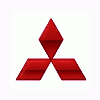Precision Approach Path Indicator Lights (PAPI)
Description: The precision approach path indicator lights (PAPI) consists of four individual units containing two lights each.
Purpose: The PAPI lights assist pilots in determining the appropriate approach path when landing on runway 14 or runway 32 at NRRA. Pilots can activate the lights by clicking their microphone on a frequency of 122.975 MHz. The lights will activate for 15 minutes and then automatically turn off. The lights are an important safety feature at large and medium size airports.
Location: NRRA has two sets of PAPI lights. One is located next to runway 14 and the other next to runway 32. The lights are powered by a constant current regulator located in the airport maintenance building next to the automobile parking lot.
the judgement of the lights are as followed:
2 red 2 white = correct glideslope
4 white = youre too high
4 red = your too low
Cost: The replacement cost of the PAPI lights is approximately $40,000.;
the 4 red lights are the PAPI's

VISUAL APPROACH SLOPE INDICATORS (VASI)
The VASI system provides the pilot with visual approach slope angle information while on final approach. The VASI system is helpful during daylight or night operations. There are three standard VASI system configurations: VASI-4. VASI-12, and VASI- 16. We will discuss the VASI-12 system as it will appear on most Navy airfields. The VASI system consists of twelve light boxes with three lights in each box. There is one complete system for each end of the runway. There are two pairs of bars-one pair of bars on each side of the runway. Each wing bar is composed of three light boxes (fig. 6-36). The set of bars nearest the threshold is called the downwind bars. and the other pair. the upwind bars. Each light box projects a beam of light that is white (clear) in its upper part and red in its lower part. The lights are arranged so that the pilot of an airplane, during the approach. sees all of the wing bar lights as red when below the glide slope. When on the glide slope. the pilot sees the downwind bar lights as white and the upwind bar as red. When above the glide slope, the pilot sees all the wing bar lights as white.

Edited by KEWR_RWY_29, 13 July 2004 - 08:00 PM.