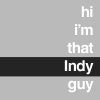This is one of the textures that came with the A333 package:

Here's another repaint done by another person with the normal repaint package I use:

This is a repaint I did myself:

If you look at the windows and door edges, you can see a clearly better resolution with the Qantas repaint. I've used different software to take my paints from Photoshop to the DDS files. I've used DXTBmp for adding Alpha Channels but there is no actual resolution changes seen.
Can anyone tell me what I'm doing wrong or what I can do to increase the repaint quality?
Edited by Independence76, 25 May 2011 - 02:20 PM.