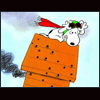1. an picture editing program (the better the program the better the panel).
2. A photo of the cockpit.
3. FSEdit from microsoft SDK site: FS2004 SDK (make sure you install it properly, follow the instructions)
4. An example of the real thing to copy from.
OK let get started.
Take your clear photo of the panel.

Now crop arount the bit you want and place it in the corner of a black background (if there are any black out the LCD screens with a shade just lighter than black (the black will be transparrent) of 1024x768 size.

When you are happy with it save it as a 24bit .bmp file called something_1024.bmp then make a copy that is shrunk down to 640x480 and call it something_640.bmp place this both into the panel folder of the plane you are editing.
Now steel the file called panel.cgf from a similar aircraft that allrerady has a panel from its panel folder and paste it in ours.
Now open that panel.cgf file with notepad and scroll down untill you reach the 1st pharagraph like this one (allways entitled "Window00"):
Quote
[Window00]
file=Main_640.bmp
FILE_1024=Main_1024.bmp
size_mm=469
windowsize_ratio=0.732
position=6
visible=1
ident=MAIN_PANEL
gauge00=Bell_206B!Engine Oil, 20, 34
gauge01=Bell_206B!Transmission Oil, 20, 104
gauge02=Bell_206B!Fuel Quantity, 20, 174
gauge03=Bell_206B!Generator Fuel PSI, 20, 244
gauge04=Bell_206B!Torque, 91, 34
gauge05=Bell_206B!Turbine Temperature, 91, 104
gauge06=Bell_206B!Gas Producer, 91, 174
gauge07=Bell_206B!Clock, 91, 244
gauge08=Bell_206B!Airspeed, 162, 33
gauge09=Bell_206B!Rotor, 162, 127
gauge10=Bell_206B!ADF, 162, 221
gauge11=Bell_206B!Attitude, 256, 33
gauge12=Bell_206B!HSI, 256, 129
gauge13=Bell_206B!VOR2, 256, 221
gauge14=Bell_206B!Altimeter, 350, 33
gauge15=Bell_206B!Vertical Speed, 350, 127
gauge16=Bell_206B!Turn Indicator, 350, 198
gauge17=Bell_206B!OMI Lights, 108, 18
gauge18=Bell_206B!IOAT, 227, 14
gauge19=Bell_206B!Avionics Switch, 422, 164
gauge20=Bell_206B!Master Switch, 422, 127
gauge21=Bell_206B!Nav Lights Switch, 363, 284
gauge22=Bell_206B!Fuel Valve, 419, 251
gauge23=Bell_206B!Master Caution, 335, 16
gauge24=Bell_206B!Nav GPS Switch, 423, 209
gauge29=SimIcons!Kneeboard Icon, 288, 18
gauge30=SimIcons!ATC Icon, 302, 18
gauge31=SimIcons!Compass Icon, 201, 18
gauge32=SimIcons!Collective Icon, 187, 18
gauge33=SimIcons!Map Icon, 316, 18
gauge34=SimIcons!Avionics Icon, 159, 18
gauge35=SimIcons!GPS Icon, 173, 18
file=Main_640.bmp
FILE_1024=Main_1024.bmp
size_mm=469
windowsize_ratio=0.732
position=6
visible=1
ident=MAIN_PANEL
gauge00=Bell_206B!Engine Oil, 20, 34
gauge01=Bell_206B!Transmission Oil, 20, 104
gauge02=Bell_206B!Fuel Quantity, 20, 174
gauge03=Bell_206B!Generator Fuel PSI, 20, 244
gauge04=Bell_206B!Torque, 91, 34
gauge05=Bell_206B!Turbine Temperature, 91, 104
gauge06=Bell_206B!Gas Producer, 91, 174
gauge07=Bell_206B!Clock, 91, 244
gauge08=Bell_206B!Airspeed, 162, 33
gauge09=Bell_206B!Rotor, 162, 127
gauge10=Bell_206B!ADF, 162, 221
gauge11=Bell_206B!Attitude, 256, 33
gauge12=Bell_206B!HSI, 256, 129
gauge13=Bell_206B!VOR2, 256, 221
gauge14=Bell_206B!Altimeter, 350, 33
gauge15=Bell_206B!Vertical Speed, 350, 127
gauge16=Bell_206B!Turn Indicator, 350, 198
gauge17=Bell_206B!OMI Lights, 108, 18
gauge18=Bell_206B!IOAT, 227, 14
gauge19=Bell_206B!Avionics Switch, 422, 164
gauge20=Bell_206B!Master Switch, 422, 127
gauge21=Bell_206B!Nav Lights Switch, 363, 284
gauge22=Bell_206B!Fuel Valve, 419, 251
gauge23=Bell_206B!Master Caution, 335, 16
gauge24=Bell_206B!Nav GPS Switch, 423, 209
gauge29=SimIcons!Kneeboard Icon, 288, 18
gauge30=SimIcons!ATC Icon, 302, 18
gauge31=SimIcons!Compass Icon, 201, 18
gauge32=SimIcons!Collective Icon, 187, 18
gauge33=SimIcons!Map Icon, 316, 18
gauge34=SimIcons!Avionics Icon, 159, 18
gauge35=SimIcons!GPS Icon, 173, 18
Replace the Blue bits with our filenames and delete ALL the red text (these are guage lines that we DON'T want)
Close and save the file
Now use FSEdit to open the aircraft we are editing and in the top left go to the panel section
You can now drag and drop guages from the list at the bottom. You will be able to move and resize them all the guages from your installed aircrafy and more can be found there.
Close and save.
And in theory youre done.
If at any stage you muck up close without saving and re-open
If you now hate FSedit you can manually place guages in with this line for a guage:
Number (ascendingfor each)
Guage name (steel this bit from the aircraft youre using the guage from)
# of pixels from left side
# of pixels from top
# of pixels wide nd tall
gauge21=Bell_206B!Nav Lights Switch, 363, 284, 40, 40
This is a VERY simple panel designing technique (I started out with raw porgramming) eventually you will get the hang of it and after your 1st panel this tutorial (you may need a freinds help, there are planty around here) I recommend you read the Panels SDK to learn more complex bits like hidden panels and how to make .xml and .gau Guages (I reccommend .xml)
If you don't understand this - don't worry, it is aimed at people with a basic knolade of a computer which expains the layout of the files and language. there are more simple tutorials out there
Edited by PiP, 22 July 2004 - 05:23 PM.