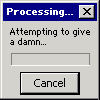Ok so heres our stock image, duplicate it so if you mess up you can start again.

Use a hard edge brush, ive gone for a 19, and on a new layer put a dot smack bang in the middle of the light.

next we need to creat a circular lasso around our blob, give it some space and go to the filter options and pull the 'radial blur' out. Change it from spin to zoom and set it to 100% and best.

Ok yours isnt going to look like this. You need to use CTRL + F (apply filter shortcut) and just go over and over it again with the filter, untill you have somthing like this.

here ive used the hue and saturation palette, and clicked saturate, drag the lightness down to bring the colour out and select a nice realistic light colour.

You need to make a new layer, and repeat this process but leaving the next light white, and a tad bit smaller, ive offset mine just so you can see what you need to create.

this now light needs to go in an overlay in the center of your first coloured light source.

Add a third layer (see we work in seperate layers) not only for the blending but if we totally mess it up, you only have one step to delete and start again. put a softer white edge circle on this layer in the center.

Keep the top layer normal and select all three of your light layers (hold shift while you select multiple layers) right click and merge layers.

Set this new single light source to vivid light, as you can see mine is a bit too small

so i scale it up to make it more in proportion to the nose light.

now for the final touches, use the smudge finger tool, and a small 2px brush, and about 95% strength to score star lines out of the light.

play with the strength to get smooth lines or very prominent ones like ive gone for here.

All ive done now is duplicated the light on a new layer and scaled that down for the second light

heres what can be done with a little patience and imagination! Good luck