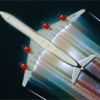162db, on Jan 8 2012, 04:39 PM, said:
162db, on Jan 8 2012, 04:39 PM, said:
Oops didn't see that you tried a GTX 480. That's strange, as you can see in the vid that guy is running smooth. AMD cpus have a stricter thermal limit than Intel so it's definitely not going to like it if temps are too high for given clock. A couple things I have to ask first. What psu are you running? What cooler are you running on the cpu?
the psu is a Coolermaster 600W. The cooler isnt very good. Temps are 50 at idle
I've just noticed that I seem to be running the RAM at 667MHz on DDR3. I beleive it should be higher than that. Could this be the problem?
Edited by suddste, 08 January 2012 - 04:45 PM.
 162db, on Jan 8 2012, 04:39 PM, said:
162db, on Jan 8 2012, 04:39 PM, said: