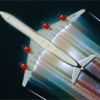Hi everyone,
I've been scouring the internet for days trying to figure out this problem. I just built myself a computer, the specs are here:
Intel Core i5 3570k
Gigabyte GTX670
8 GB DDR3 RAM
I was really excited to finally be able to play flightsim again, and for the first few times it worked. Then all of a sudden I started having this awful problem that makes the game unplayable. I've done all of the fixes, bilinear, trilinear, anisotrpoic, enabled and disabled DX10, fiddled with the graphics settings (default is ultra high), reset defaults, deleted fsx.cfg, reinstalled FSX deluxe and acceleration multiple times (yes, they are legitimate copies), reinstalled drivers for GPU from cd, switched from extended display to single display, pupdated drivers from nvidia site, etc.
The flickering happens in all views except the 2d cockpit. I'm probably missing something really obvious, but it seems I need someone to help me out. I'd really appreciate it
Please check out the youtube video i made showing the problem.
Thanks

4 replies to this topic
#1
Posted 14 September 2012 - 03:41 PM
#2
Posted 14 September 2012 - 06:17 PM
Disable v-sync.
#3
Posted 14 September 2012 - 07:59 PM
It looks like it changing views.
Did you change anything in the key assignments … Maybe drop the mouse or Key board.
Install any new software for FSX. Anything like that?
It could be a poor connection. Start by moving the keyboard to a different port …. Then the mouse. Make sure everything it tight.
Bob
Did you change anything in the key assignments … Maybe drop the mouse or Key board.
Install any new software for FSX. Anything like that?
It could be a poor connection. Start by moving the keyboard to a different port …. Then the mouse. Make sure everything it tight.
Bob
#4
Posted 15 September 2012 - 04:46 AM
Good theory, Bob. Do you think it could also be a malfunctioning button or hat-switch on his joystick?
#5
Posted 16 September 2012 - 04:41 PM
I had that problem after I installed DBS Walk & Follow