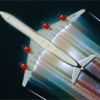Quote
Hey I noticed you have an i5-2500k and an H60 at 4.6Ghz. Actually, seeing some of your screenshots and you specs made me decide to grab an i5-2500k and an H60. I just have a few questions about it.
Right now I've got it at 4.5Ghz, but it runs a little warm (in the 50s at idle or on the internet). I think this is because I applied too much thermal paste. I'll re-paste when I get my new corsiar case and SP120 fans. My question is on your OC did you have to mess with any voltages? Did you turn off all of the power saving features? I've seen a lot of people say they get 4.5Ghz without needing to touch vcore etc, but I'm not too sure what to do, I'm still pretty new to the overclocking stuff. Also, what temps do you get?
I was thinking about pushing 5.0Ghz as I've seen people say they've got it on air, but FSX runs 30/30fps, very smooth, in the NGX VC at some payware airports so it probably isn't worth trying to go that high.