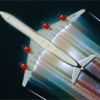New PC
#21
Posted 26 December 2012 - 12:52 AM
#22
Posted 26 December 2012 - 01:19 AM
Edit - Good deal on a 240GB Sandisk SSD
http://www.newegg.co...-_-20171568-L0E
Edited by _TW_, 26 December 2012 - 04:06 PM.
#23
Posted 26 December 2012 - 09:47 PM
But I come bearing deals!
MSI N660TI-2GD5/OC GeForce GTX 660 Ti 2GB 192-bit GDDR5 PCI Express 3.0 x16 HDCP Ready SLI Support Video Card
http://www.newegg.co...N82E16814127711
$220 after rebate, plus if you sign up with Visa.me and use it to purchase your stuff (VISA debit or credit card service) you can save an additional $20.
http://promotions.ne...133/269x120.jpg
Edited by SwitchFX, 26 December 2012 - 09:48 PM.
#24
Posted 26 December 2012 - 10:58 PM
#25
Posted 26 December 2012 - 11:25 PM
 _TW_, on 26 December 2012 - 10:58 PM, said:
_TW_, on 26 December 2012 - 10:58 PM, said:
I haven't yet. I saw a Twin Frozer sale earlier in the week, but I don't know the difference between the two, other than possibly different clock speeds? I don't know if the voltages on these are locked either. Though I don't know if I should get two of these or a single GTX 780 when it comes out.
Edited by SwitchFX, 26 December 2012 - 11:26 PM.
#26
Posted 26 December 2012 - 11:40 PM
#27
Posted 26 December 2012 - 11:43 PM
 _TW_, on 26 December 2012 - 11:40 PM, said:
_TW_, on 26 December 2012 - 11:40 PM, said:
3800+x1200 resolution tends to kill frames in my experience.
#28
Posted 27 December 2012 - 12:16 AM
For a resolution of 3800x1200, you should rule the 660 Ti out due to its 192-bit memory bus. I'd say go with a 4GB GTX 680 or sit tight until the GTX 780 gets released.
#29
Posted 27 December 2012 - 12:56 AM
 _TW_, on 27 December 2012 - 12:16 AM, said:
_TW_, on 27 December 2012 - 12:16 AM, said:
For a resolution of 3800x1200, you should rule the 660 Ti out due to its 192-bit memory bus. I'd say go with a 4GB GTX 680 or sit tight until the GTX 780 gets released.
Thought so. If the 780 has a 15% increase in overall performance, would just one be able to deliver a solid 50-60 FPS in say BF3? What about FS? I'll be building a new rig, but the mere thought of a possible CPU and GFX card combo alone costing around $1,400 is a little off-putting.
#30
Posted 27 December 2012 - 01:39 AM
#31
Posted 27 December 2012 - 01:55 AM
#32
Posted 27 December 2012 - 02:02 AM
#33
Posted 27 December 2012 - 03:09 AM
#34
Posted 27 December 2012 - 04:30 PM
#35
Posted 27 December 2012 - 04:41 PM
 _TW_, on 24 December 2012 - 12:34 AM, said:
_TW_, on 24 December 2012 - 12:34 AM, said:
Motherboard - Decent Z77 chipset motherboard. I prefer Gigabyte but ASUS and MSI are good choices as well.
RAM - 8GB kit (2x4GB sticks) of DDR3-1866 would be a good fit
Hard Drive - Optimum performance would be ~ 256GB SSD for Windows/FSX and then a 1TB HDD for everything else
CPU Cooler - Up to you really, but the Corsair H60 and H80 would work great with the 2500K and would be plenty for overclocking
Graphics Card - Nvidia GTX 660 Ti 2GB or better
Power Supply - Any quality unit 600w and up. Corsair and Seasonic make great units. I'd prefer to go with a 80+ GOLD model for reliability and efficiency
Optical Drive - Your choice...not sure if you *need* a Blu-Ray drive or not. DVD Burner would be the norm
Hello! I placed an order yesterday for the system below and frankly didn't do any research here beforehand and only got input from the forum where I purchased. I want to run FSX with up to 4 monitors and run Saitek peripherals. It looks like going with a samsung 120gb ssd wasn't the best choice but my question here is how to use the separate HDD's. Where do I install the OS and where do I install FSX and how do I use them going forward. I imagine since I ficked the SSD as my #1 drive that the OS will be installed there by the seller.
I haven't checked if I still can make changes but if I can can, what would you suggest? Thanks for the input.
CD: 24X Double Layer Dual Format DVD+-R/+-RW + CD-R/RW Drive
CPU: Intel® Core™ i5-3570K 3.40 GHz 6MB Intel Smart Cache LGA1155
CS_FAN: 120MM Case Cooling Fans
FAN: Asetek 510LC Liquid Cooling System 120MM Radiator & Fan (Dual Standard 120MM Fans (Push-Pull)
HDD: 120 GB SAMSUNG 840 Series SATA-III 6.0Gb/s SSD - 530MB/s Read & 130MB/s Write
HDD2: 1TB SATA-III 6.0Gb/s 32MB Cache 7200RPM HDD
MEMORY: 8GB (4GBx2) DDR3/1600MHz Dual Channel Memory (Kingston HyperX)
MOTHERBOARD: * [CrossFireX/SLI] GIGABYTE GA-Z77X-UD3H Intel Z77 Chipset DDR3 ATX Mainboard w/ IRST, Lucid Virtu MVP, Ultra Durable4, 7.1 HD Audio, GbLAN, Display Port, 3x Gen3 PCIe X16, 3x PCIe x1 & 1 PCI
OS: Microsoft® Windows 7 Home Premium (64-bit Edition)
POWERSUPPLY: * 750 Watts - Corsair CMPSU-750TXV2 80 Plus Power Supply - Quad SLI Ready
VIDEO1: AMD Radeon HD 7870 2GB 16X PCIe 3.0 Video Card
VIDEO2: AMD Radeon HD 7870 2GB 16X PCIe 3.0 Video Card
#36
Posted 27 December 2012 - 04:46 PM
The best thing to do would be to keep the Operating System on the SSD as that is where you will see the main increase in performance. Once everything is installed on the SSD and you find that it still has enough room to hold FSX, go ahead and install FSX onto the drive as well.
I'd be more worried about running the 4 screens off the two HD 7870's...that's not a good mix for FSX!
 SwitchFX, on 27 December 2012 - 03:09 AM, said:
SwitchFX, on 27 December 2012 - 03:09 AM, said:
Certainly did not sir. Technically you are running two panels, each at 1600x1200, which isn't much different from one 1920x1080 panel. Same logic applies. You will still need to run medium-high levels of AA unless you don't mind the jaggies. And yes, even with two panels at 1600x1200 for a combined 3200x1200 resolution, you will see jaggies if your AA settings are low.
Edited by _TW_, 27 December 2012 - 04:48 PM.
#37
Posted 27 December 2012 - 06:03 PM
 _TW_, on 27 December 2012 - 04:46 PM, said:
_TW_, on 27 December 2012 - 04:46 PM, said:
The best thing to do would be to keep the Operating System on the SSD as that is where you will see the main increase in performance. Once everything is installed on the SSD and you find that it still has enough room to hold FSX, go ahead and install FSX onto the drive as well.
I'd be more worried about running the 4 screens off the two HD 7870's...that's not a good mix for FSX!
Well, I would probably hate if that happened. I may be able to switch to a set of the following if you think any would work better without having to change the rest of my setup:
NVIDIA GeForce GTX 570 1.2GB 16X PCIe Video Card
NVIDIA GeForce GTX 650 1GB 16X PCIe 3.0 Video Card
NVIDIA GeForce GTX 650 2GB 16X PCIe 3.0 Video Card
NVIDIA GeForce GTX 650 Ti 1GB 16X PCIe 3.0 Video Card
NVIDIA GeForce GTX 650 Ti 2GB 16X PCIe 3.0 Video Card
NVIDIA GeForce GTX 660 2GB 16X PCIe 3.0 Video Card
AMD Radeon HD 6450 1GB 16X PCIe Video Card
AMD Radeon HD 6670 1GB 16X PCIe Video Card
AMD Radeon HD 7750 1GB 16X PCIe 3.0 Video Card
AMD Radeon HD 7750 2GB 16X PCIe 3.0 Video Card
AMD Radeon HD 7770 1GB 16X PCIe 3.0 Video Card
AMD Radeon HD 7850 2GB 16X PCIe 3.0 Video Card
These are also available but would prob mean I would have to spend more money:
NVIDIA GeForce GTX 660 3GB 16X PCIe 3.0 Video Card
NVIDIA GeForce GTX 660 Ti 2GB 16X PCIe 3.0 Video Card
NVIDIA GeForce GTX 660 Ti 3GB 16X PCIe 3.0 Video Card
NVIDIA GeForce GTX 670 2GB 16X PCIe 3.0 Video Card
#38
Posted 27 December 2012 - 07:09 PM
 _TW_, on 27 December 2012 - 04:46 PM, said:
_TW_, on 27 December 2012 - 04:46 PM, said:
Edited by SwitchFX, 27 December 2012 - 07:09 PM.
#39
Posted 27 December 2012 - 07:40 PM
 SwitchFX, on 27 December 2012 - 07:09 PM, said:
SwitchFX, on 27 December 2012 - 07:09 PM, said:
Well, I sit quite close to my monitor (1.5 feet maybe?).
grekosm,
The 660 Ti 3GB would probably be the best option for that many monitors, however it will still be tough to have good performance with high settings.
#40
Posted 27 December 2012 - 08:08 PM
 _TW_, on 27 December 2012 - 07:40 PM, said:
_TW_, on 27 December 2012 - 07:40 PM, said:
Well, I sit quite close to my monitor (1.5 feet maybe?).
grekosm,
The 660 Ti 3GB would probably be the best option for that many monitors, however it will still be tough to have good performance with high settings.
Ok. I decided to cancel that order since the charge had not gone thru. I will build another one with your specs which I'm guessing could run at least two monitors, correct? Also, I've seen YouTube videos of people connecting iPadsas a moving GPS and feeding FSX data to it, have you seen this?