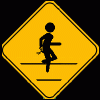It is designed to work with the new fs9 update.
Here is some information about it from www.anticyclone.be
Quote
Active Camera 2004 v 2.0 (October 10, 2004)
Ability to padlock any point on the scenery window. Ideal for visual airfield patterns
Approach view : ability to position the observer camera on ground by clicking on the scenery. Vertical offset added. Camera transition altitude added.
“wobble camera" effect : kind of head latency effect in spot plane view mode.
Cockpit sound added to head latency effect. Cockpit noise when banking, “screeching" noise when pulling more than +1.8 G or less than +0,0 G. Sound will be also played when there is enough turbulence
View point shaking and cockpit noise when overspeed is exceeded
Ability to assign any Active Camera event to any joystick button (go in Active Camera menu – Keys)
Camera longitudinal angle added to the fly by view
Fix : reset of flyby view
Fix : loss of flyby view after Windows XP Service Pack 2 installation
Ability to padlock any point on the scenery window. Ideal for visual airfield patterns
Approach view : ability to position the observer camera on ground by clicking on the scenery. Vertical offset added. Camera transition altitude added.
“wobble camera" effect : kind of head latency effect in spot plane view mode.
Cockpit sound added to head latency effect. Cockpit noise when banking, “screeching" noise when pulling more than +1.8 G or less than +0,0 G. Sound will be also played when there is enough turbulence
View point shaking and cockpit noise when overspeed is exceeded
Ability to assign any Active Camera event to any joystick button (go in Active Camera menu – Keys)
Camera longitudinal angle added to the fly by view
Fix : reset of flyby view
Fix : loss of flyby view after Windows XP Service Pack 2 installation
You can download v2.0 from anticyclone by clicking here
You also need to download the patch as well which can be found on anticylones website by clicking here
Edited by sammyboy, 10 October 2004 - 11:07 AM.