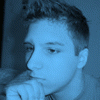I think I've found the problem!
I tried it on my laptop to check if it became the same... It did... then I understood that it was something I was doing that was the problem! When I am going to set the Layer mode to Multiply, I was setting it down in the Layer window. When I left that in Normal mode, and changed the mode in the upper part of the window, where it says: "Mode: Normal", to "Mode: Multiply" it turned out as I wanted it to be.
The problem was that I was changing mode on the wrong place. It works now, so thanks for your help Robin!